If you are experiencing problems installing SmartDraw, the SmartDraw PDF Filter or are missing features in the SmartDraw product, we often find this is because of the User Account Control settings being set too high. Sometimes choosing to "Run As Administrator" on the installer or SmartDraw shortcut is enough to properly allow the installer or application to run correctly. Other times, you may need to take the drastic step of disabling User Access Control.
To disable “User Access Control” in Windows 7, 8, or 10, type UAC into the start menu or Control Panel search box:
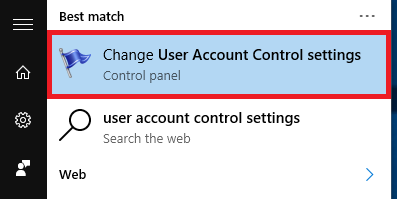
Drag the slider all the way down and click OK:
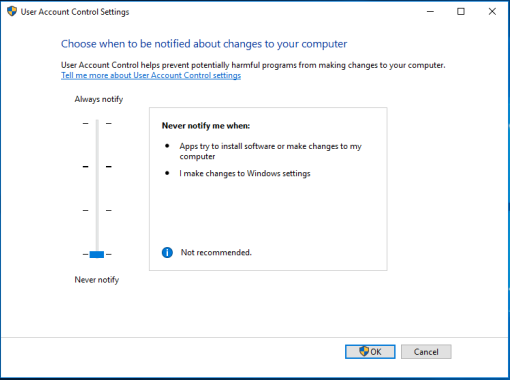
Afterwards, please reboot your computer.
After logging back into your machine, right-click on the installer, or SmartDraw shortcut and choose "Run As Administrator" and see whether the issue is resolved.