To uninstall SmartDraw in Windows:
- Go to your Start Menu and click on "All Programs".
- Navigate to the SmartDraw listing and choose "Uninstall SmartDraw".
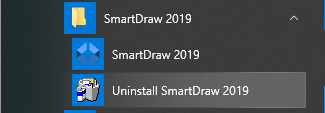
- At the uninstall dialog, leave "Automatic" selected and click "Next" and then "Finish".
- This will do a complete uninstall of SmartDraw, except for any documents you made.
If you do not find SmartDraw listed in your Start Menu, you can try uninstalling via the control panel:
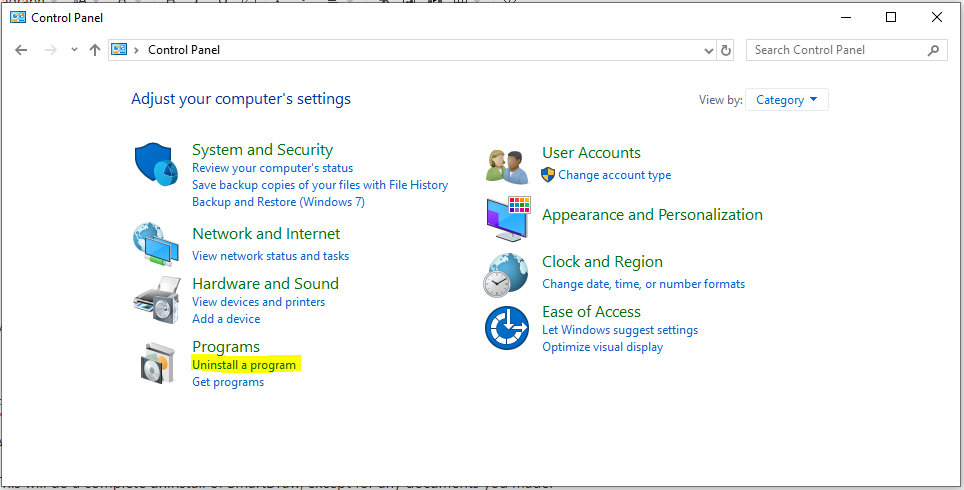
- Select "Uninstall a program".
- Locate SmartDraw in the list and choose "Remove".
- At the uninstall dialog, leave "Automatic" selected and click "Next" and then "Finish".
- This will do a complete uninstall of SmartDraw, except for any documents you made.
If these options don’t work, sometimes because it cannot find the install.log file, please try running the following uninstaller.
Note: This uninstaller will attempt to locate all instances of SmartDraw and uninstall them. This may leave some files or shortcuts leftover that can generally be deleted after the uninstall.
*If using Windows 10, 8, 7, or Vista, save the uninstaller to your desktop, right-click the file, and choose "Run as Administrator" to ensure a successful removal of the program.