SmartDraw files have a .sdr extension. Sometimes the .sdr extension may have lost its association with the SmartDraw application. This can happen due to other programs taking over the extension, a restore of your computer. Whatever the cause, you can set the default program again.
To set SmartDraw as the default program for your SDR files:
1. Right-click on one of your SmartDraw files and choose “Open with” and Click “Choose another app”:
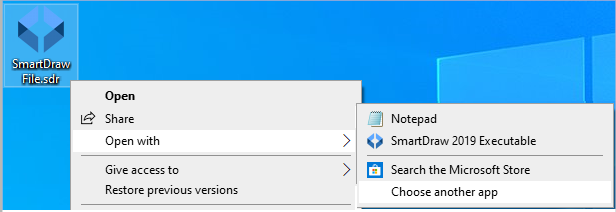
2. Be sure the box is checked for “Always use this app to open .sdr files” and select SmartDraw if it's available from the list and click OK:
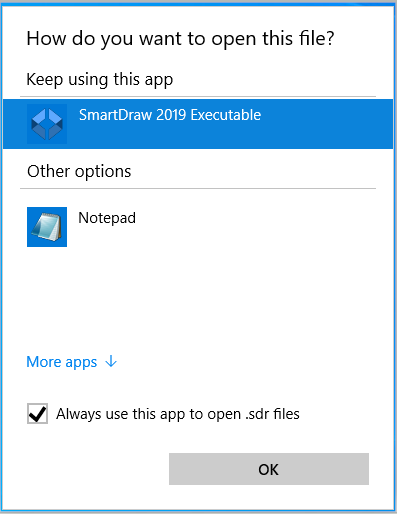
If SmartDraw is not listed, you may need to click on "More apps" and then "Look for another app on this PC" and browse to the SmartDraw executable.
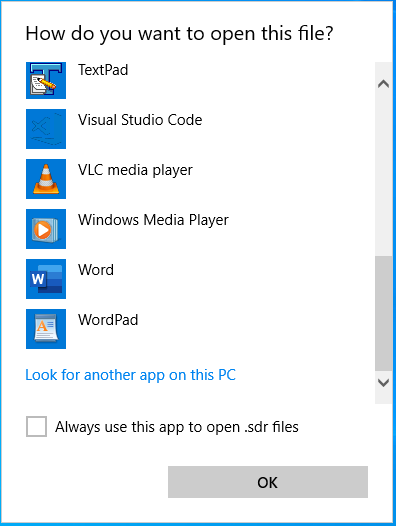
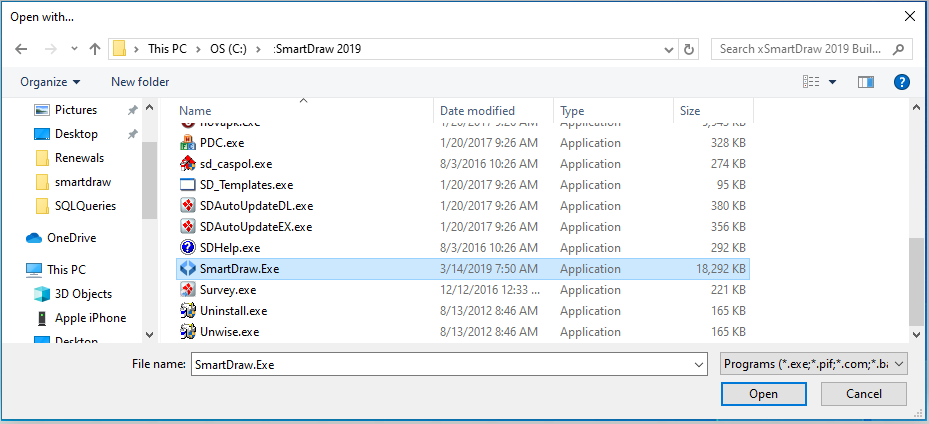
Standard locations for SmartDraw are under:
- C:\SmartDraw
- C:\Program Files\SmartDraw
- C:\Program Files (x86)\SmartDraw