You can manage your SmartDraw Subscription by logging into My Account.
In the left panel, click on Manage Billing.
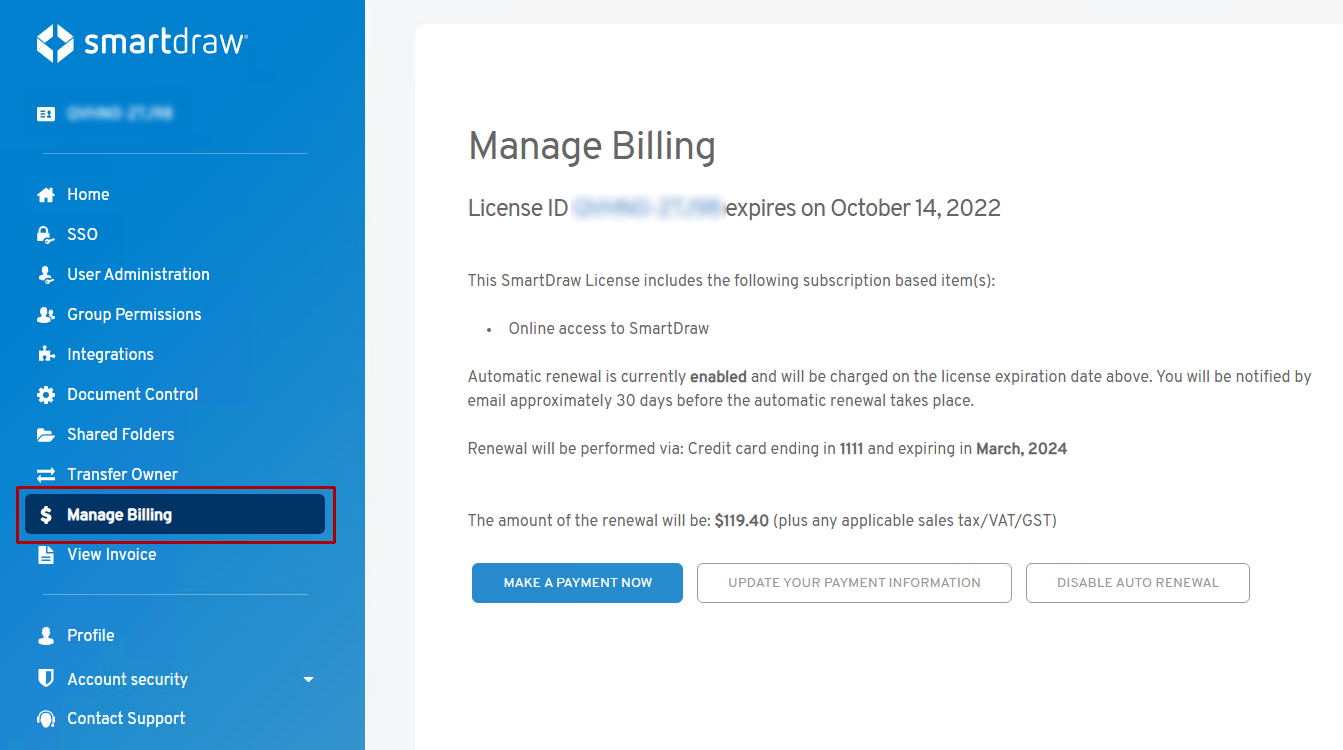
On the Manage Billing page, you can make a payment, update your payment information for future renewals, and disable auto renewal.
Update Your Payment Information for Auto Renewal
Click the Update Your Payment Information button to enter a new credit card, update your billing zip code or other billing details, or switch to PayPal.
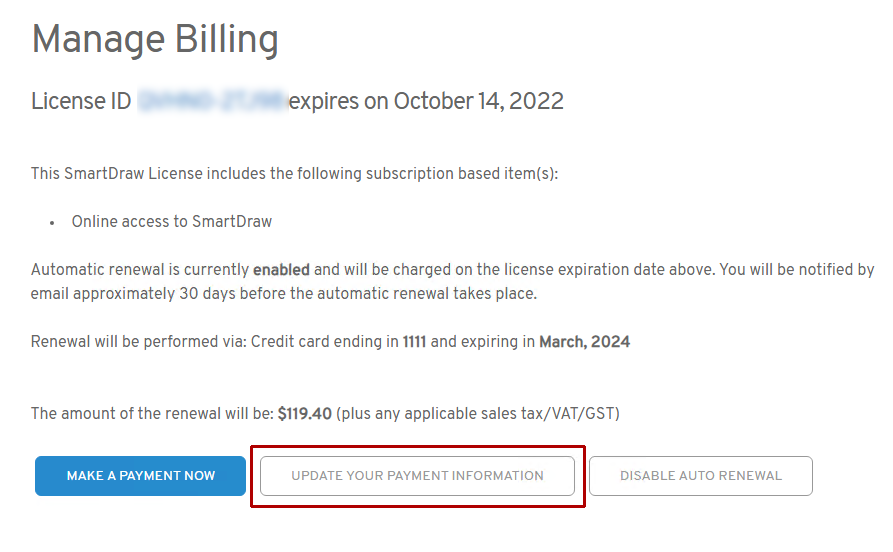
You can enter new credit card details or switch to PayPal.
Click Update Payment Info to save your changes.
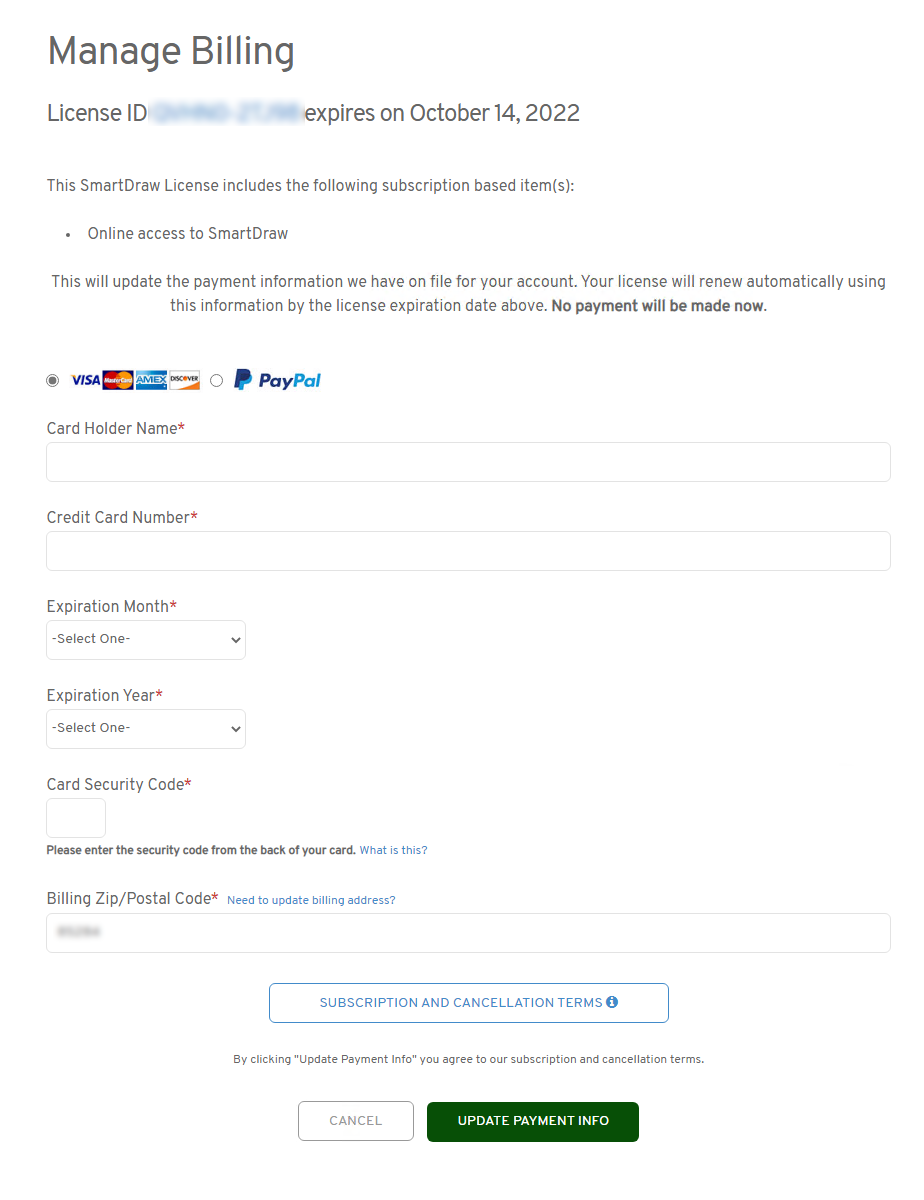
Disable Auto Renewal
Click the Disable Auto Renewal button to disable auto renewal.
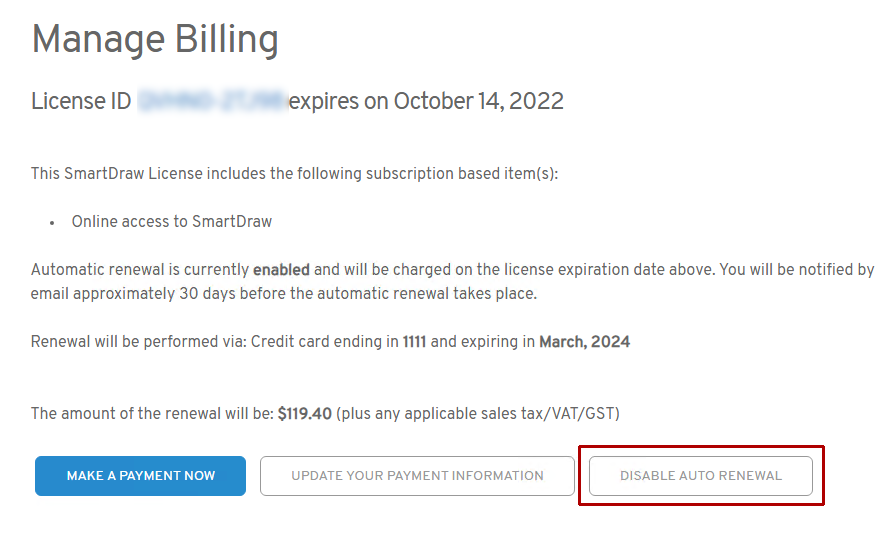
A note at the top of the page will confirm that auto renewal has been disabled. Your subscription will expire on the date stated and you will lose access to your documents unless you manually renew your account.
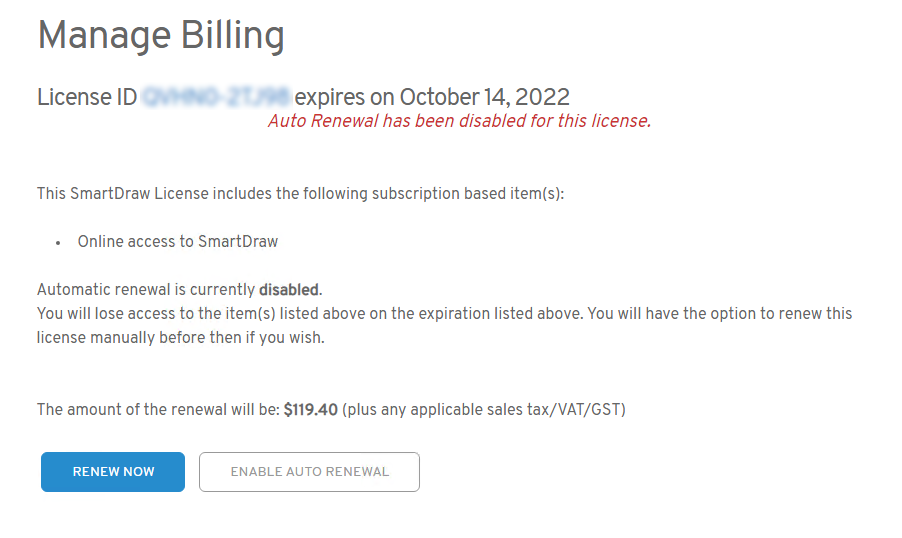
You can also re-enable auto renewal at any time by clicking the Enable Auto Renewal button.