You can easily cancel or disable your auto renewal at any time in 3 quick steps.
1. Login to MyAccount.
2. Click on Manage Billing.
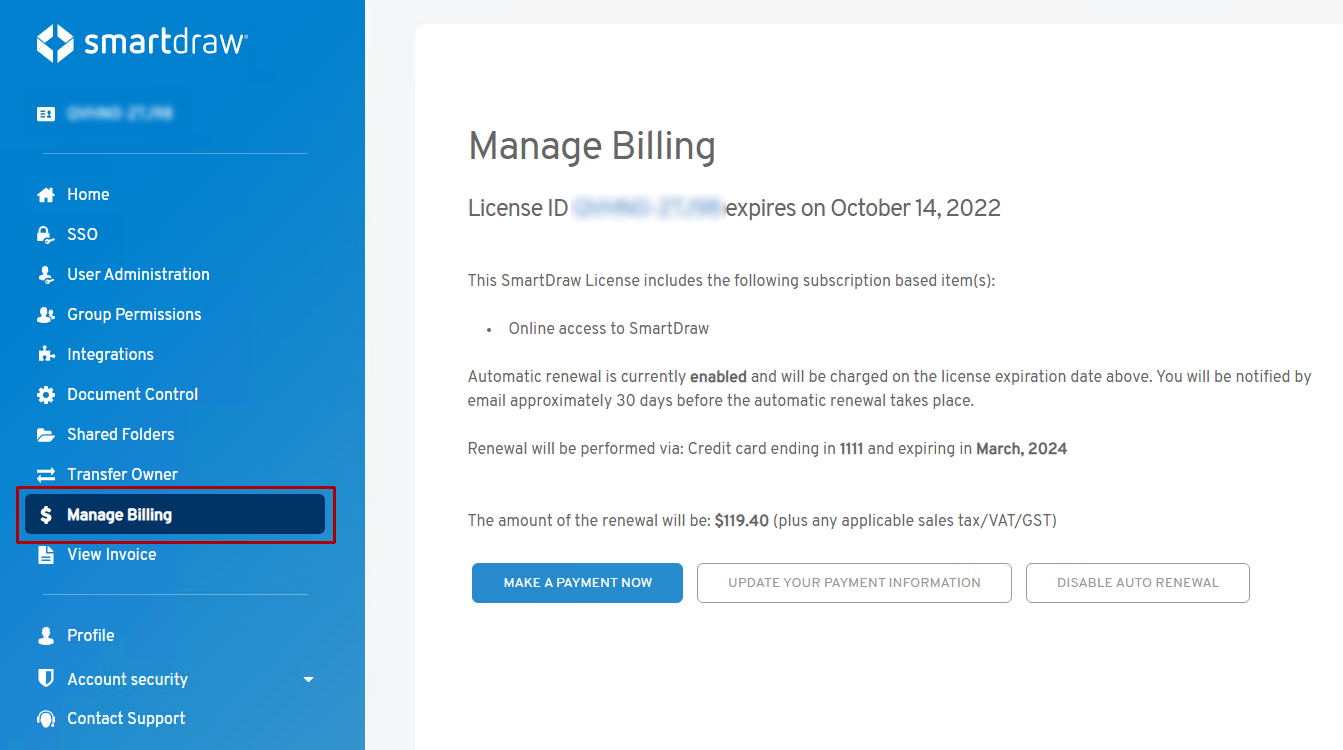
3. Click the Disable Auto Renewal button.
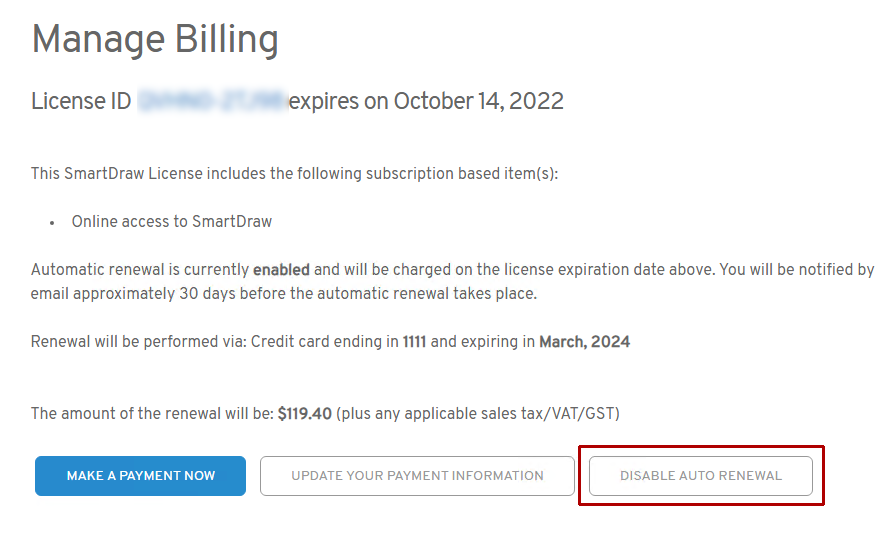
A note at the top of the page will confirm that auto renewal has been disabled. Your subscription will expire on the date stated and you will lose access to your documents unless you manually renew your account.
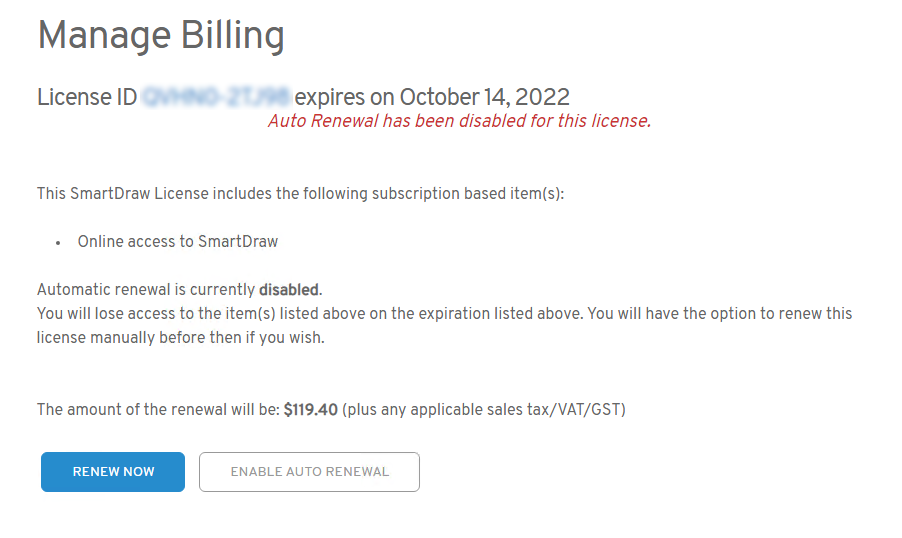
You can also re-enable auto renewal at any time by clicking the Enable Auto Renewal button.