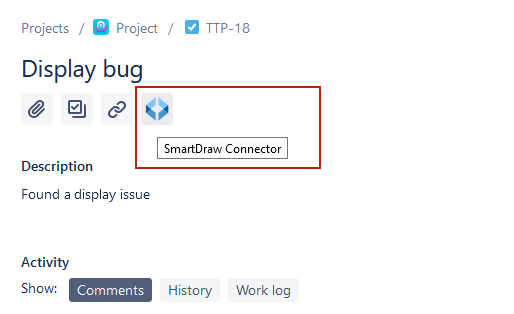Have your Site Admin install the SmartDraw Connector into your instance of Jira from the Marketplace. Click here for a direct link to the connector.
- Log into your Jira instance as an admin.
- Click Settings.
- Under Atlassian Marketplace click Find new apps.
- Search for SmartDraw Connector for Jira.
- Click Get it now to install your add-on.
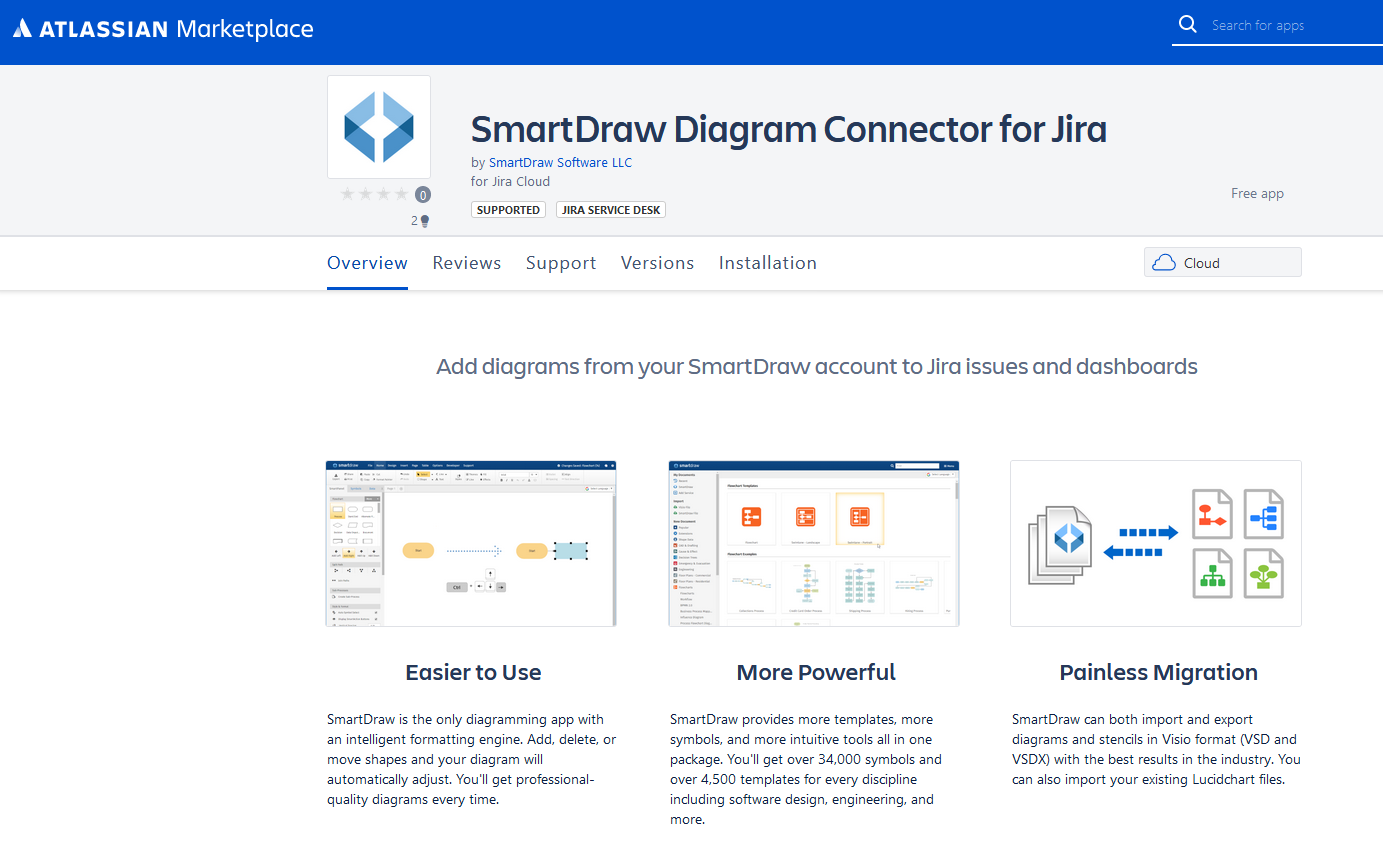
In Jira, you can now select an issue and click on the "SmartDraw Connector" icon.
Alternatively, you can choose "SmartDraw Connector" from the More menu symbolized by three dots in the upper right corner of the issue.