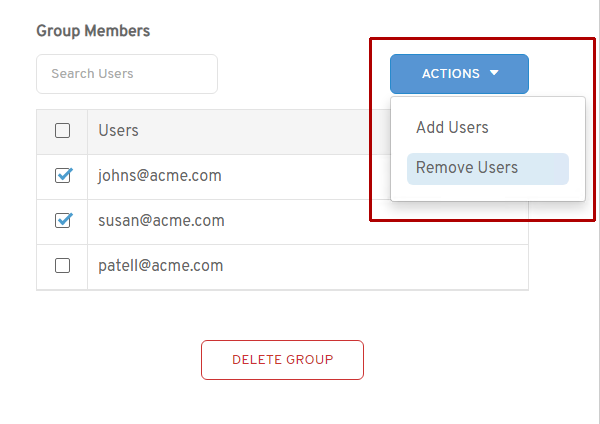You can add and remove users from groups at any time to adjust permissions as necessary or set up new groups for sharing.
Adding Users to the Group
To add new users to your group, choose Add Users from the Actions drop-down in the Group Details pop-in.
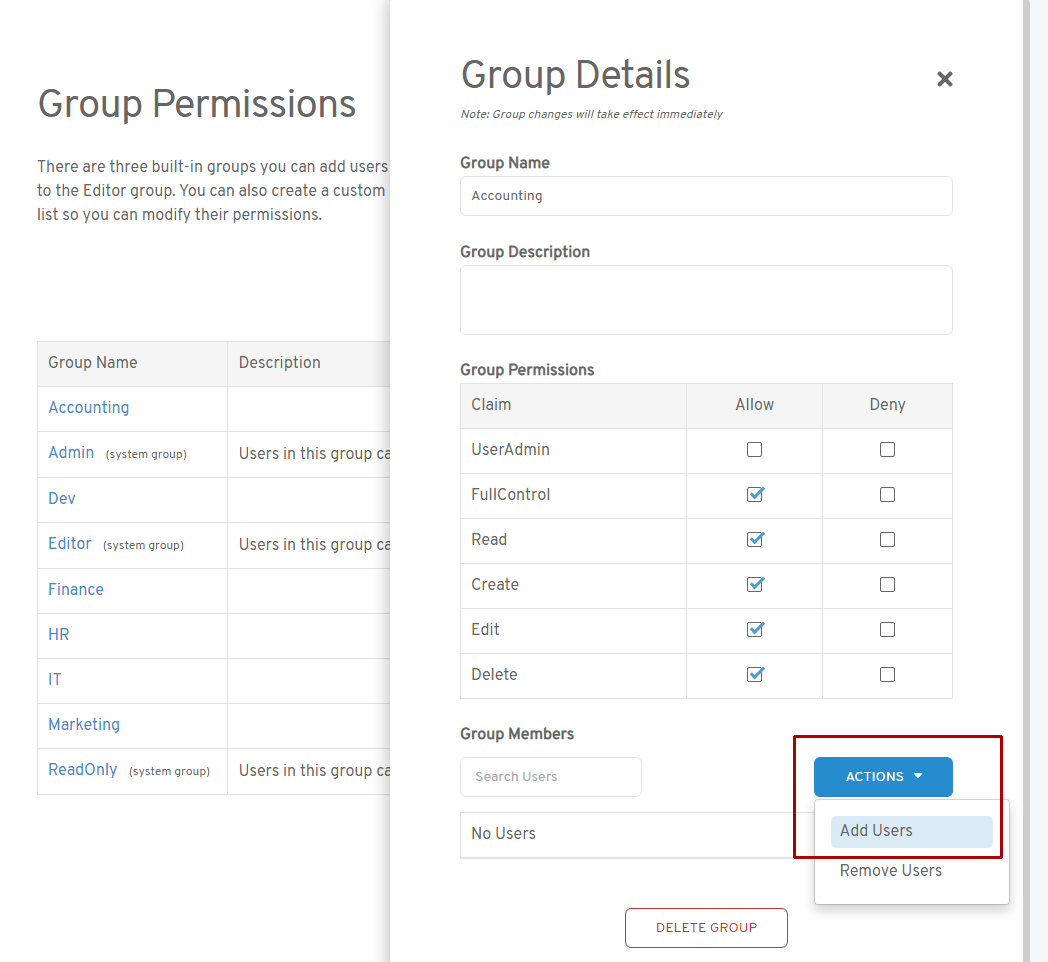
You'll see a list of users on your license. Check the box next to the ones you want to add to your custom group and choose Add Selected Users.
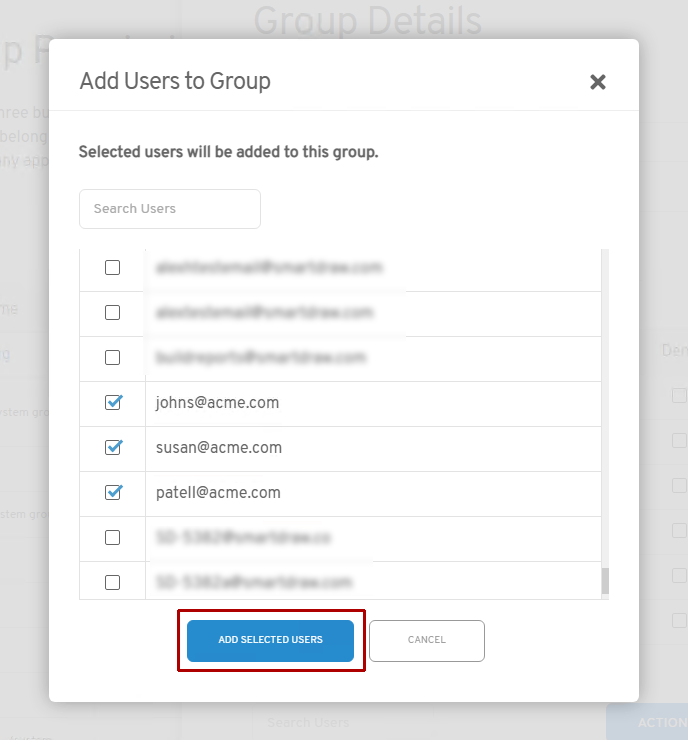
Deleting Users from the Group
To remove users from a group, click on the group name so you see the Group Detail pop-in.
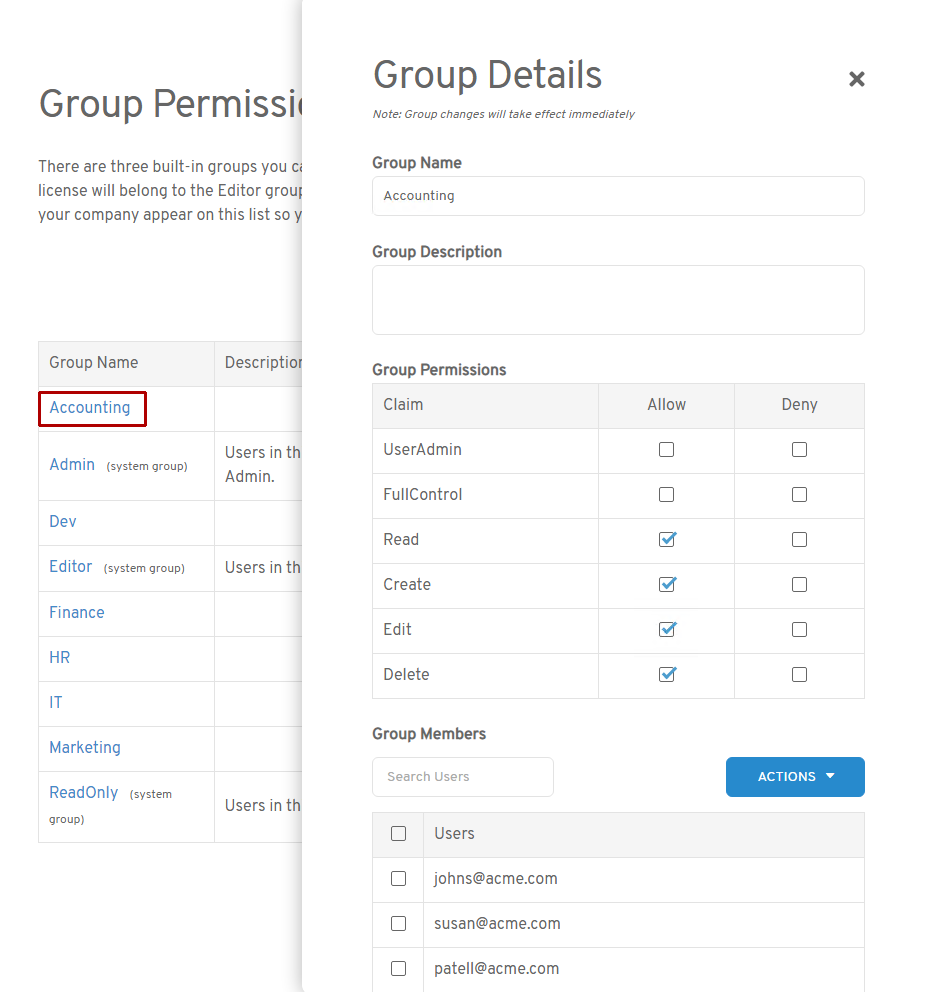
The users currently in the group will be listed at the bottom under Group Members.
Select the users you want to remove and click on the choose Remove Users under the Actions drop-down.