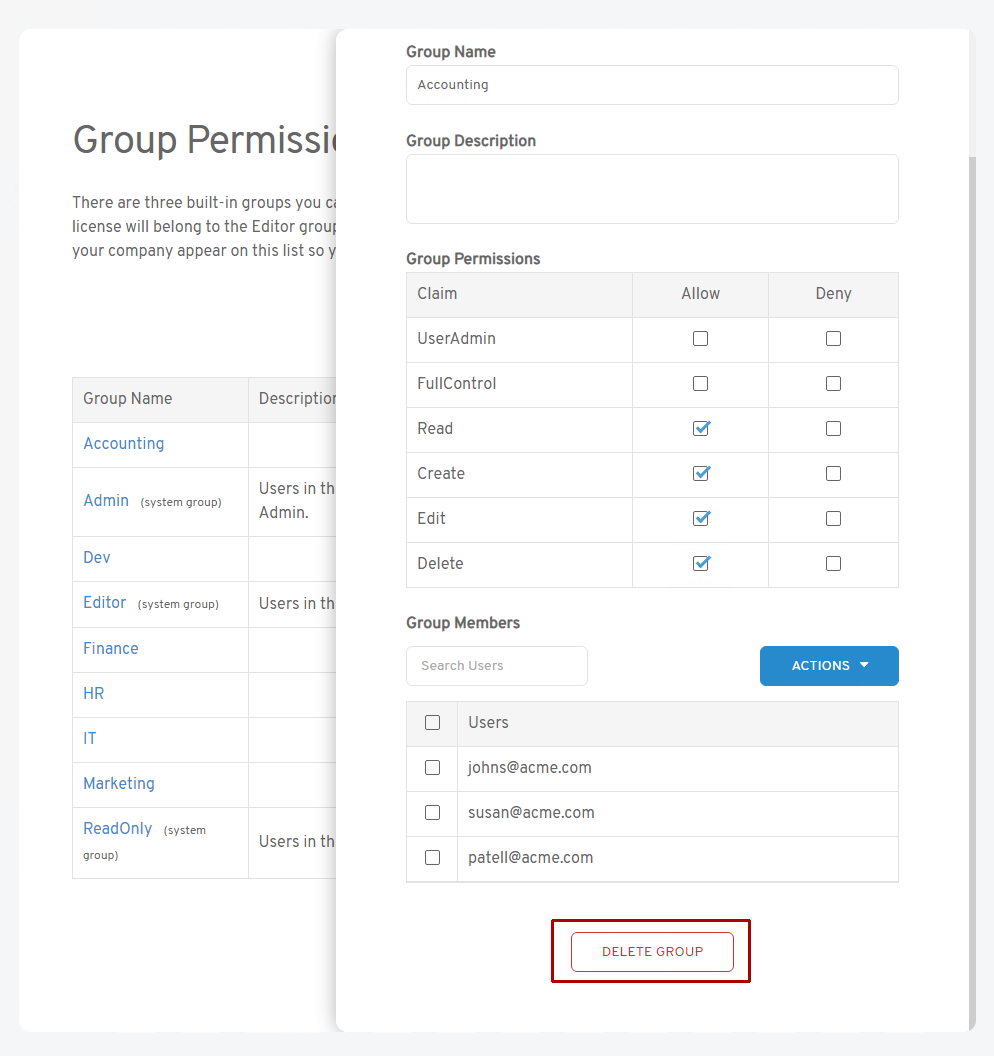First, log in to My Account.
Then select Group Permissions from the left panel.
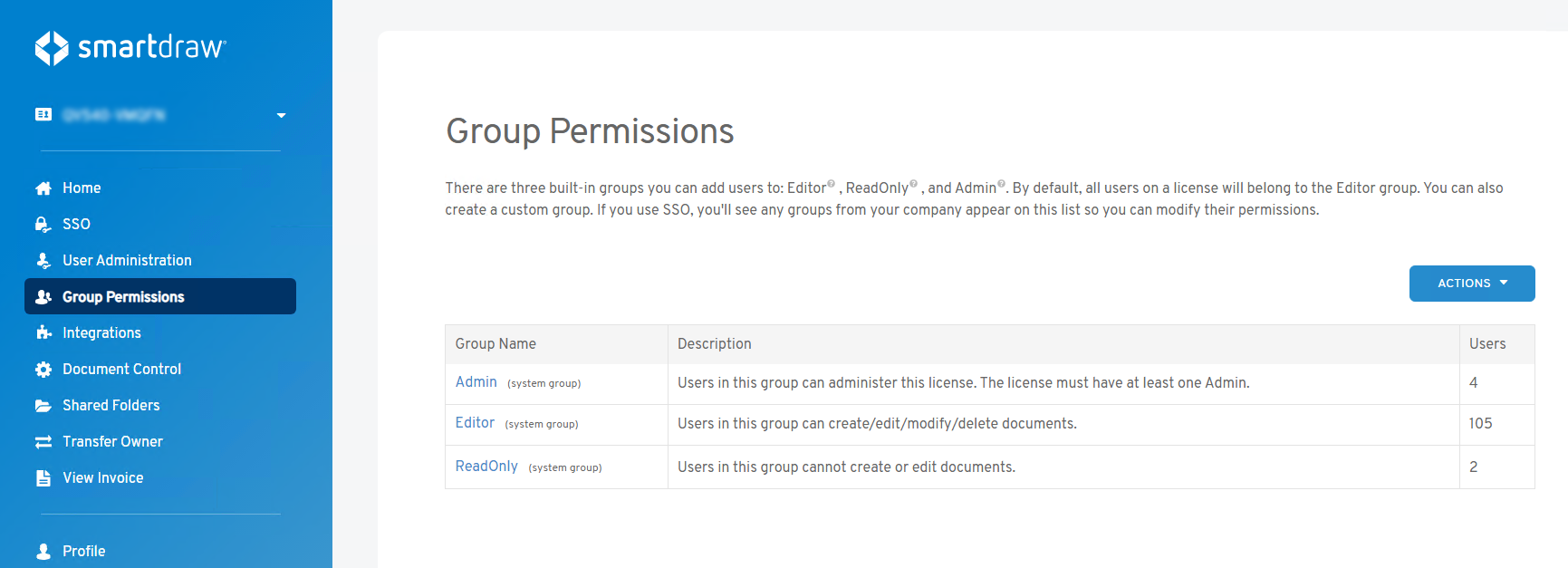
You can delete an unwanted group entirely, with the exception of the built-in system groups. To delete a custom group, select the group from the group list by clicking on its name. This brings up a Group Detail dialog on the right. Click on the Delete Group button at the bottom.