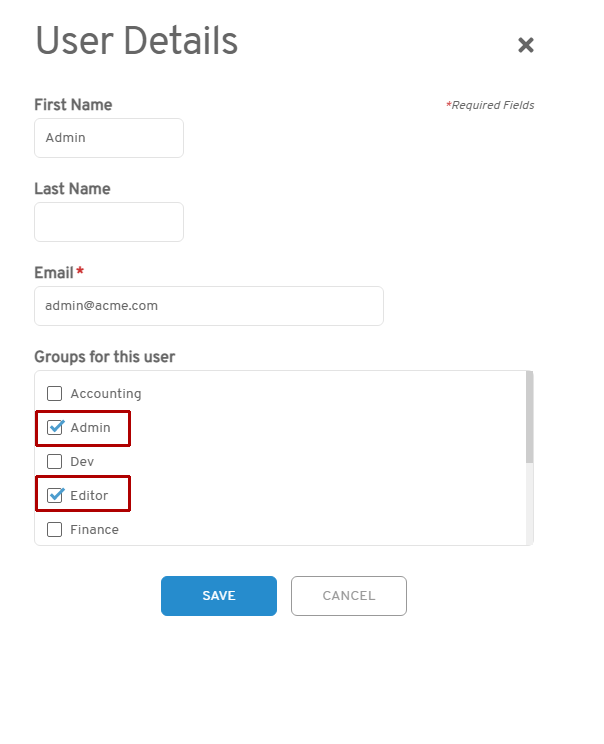First, log in to My Account.
First, make sure Group Permissions is enabled.
Click the Group Permissions option in the left panel.
Click Enable User Groups.
You can read more about groups here.
Next, click on User Administration in the left panel.
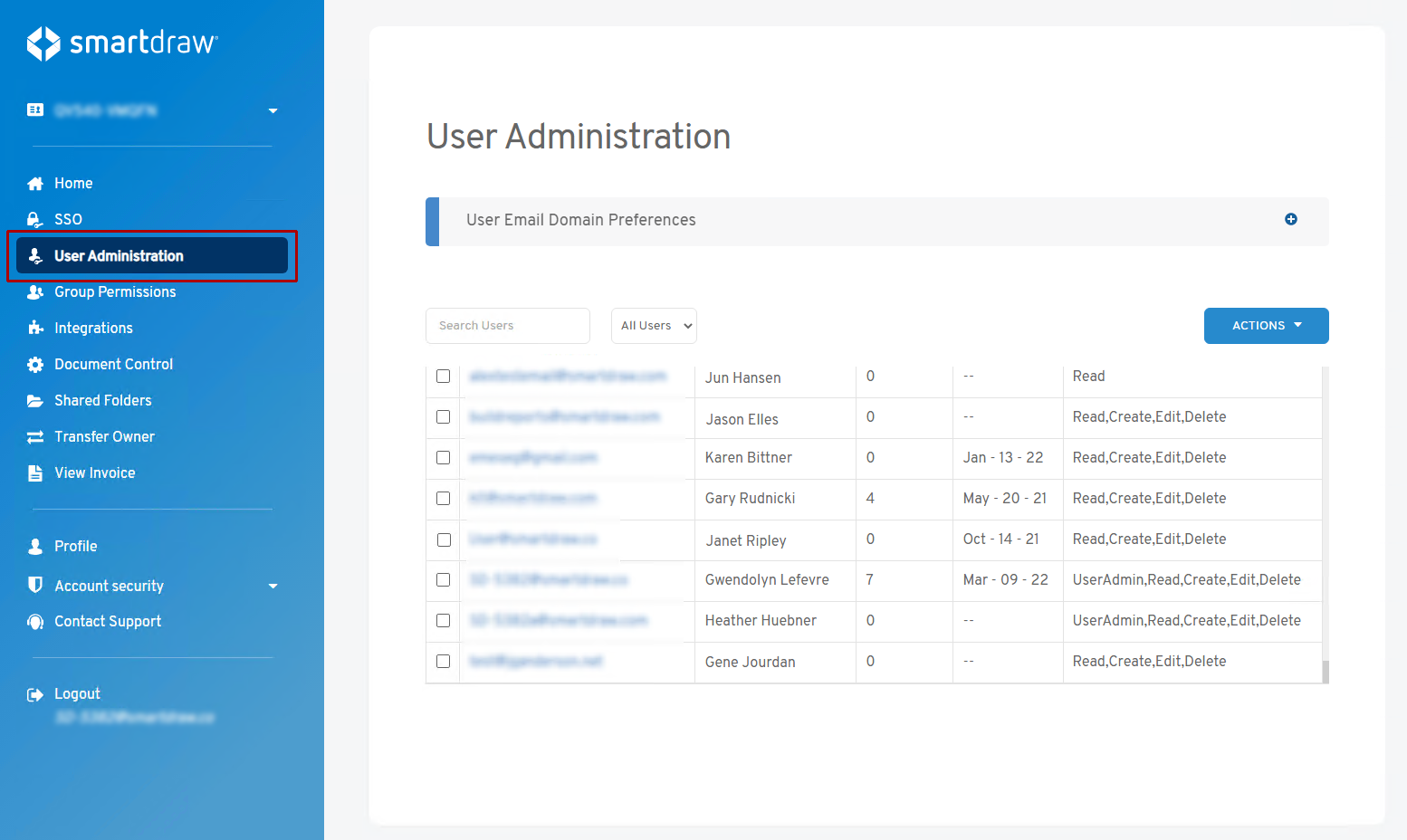
If the person you want to designate as an additional administrator is not yet a user on the license, you'll need to add them first.why d
From the drop-down under Actions, select Add Users.
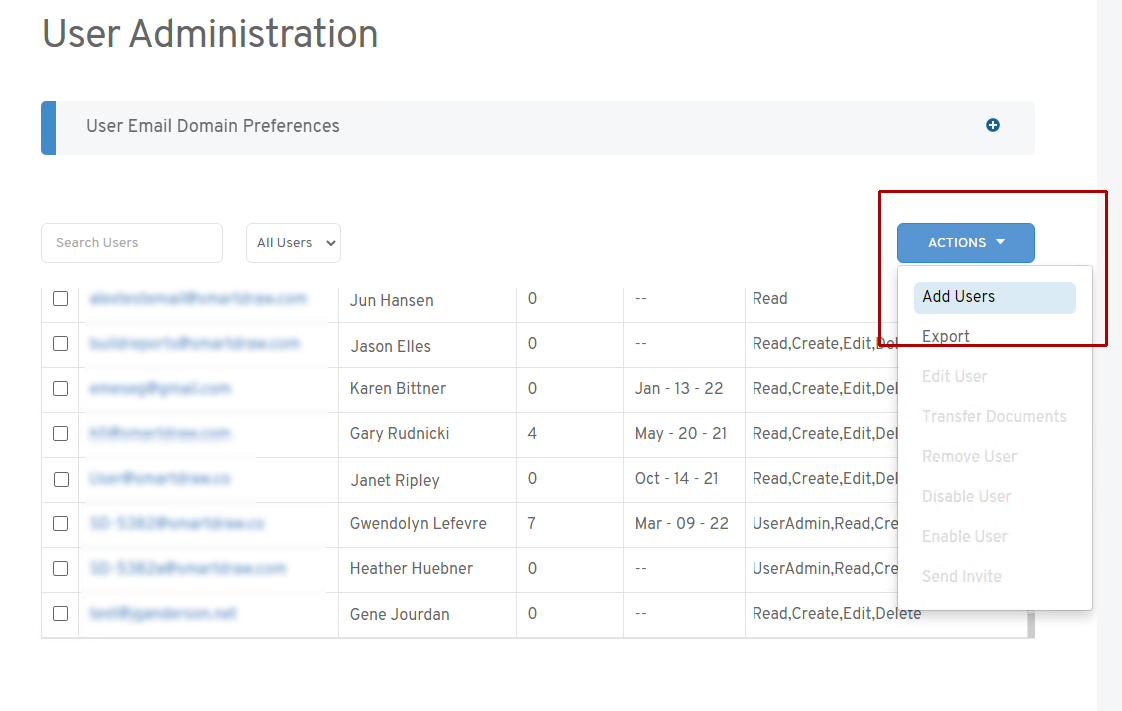
In the dialog, enter the email address of the user or users you want to add to your license as an admin and check the Admin box.
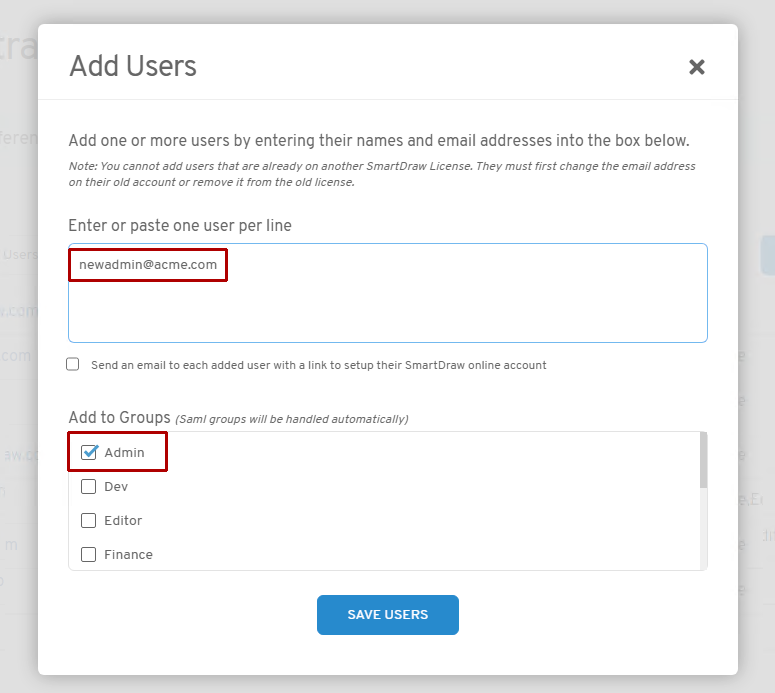
If the user you want to designate as an additional admin is already an existing user, first select them in your list of users by clicking on the checkbox by their name and then choose Edit User from the Actions drop-down.
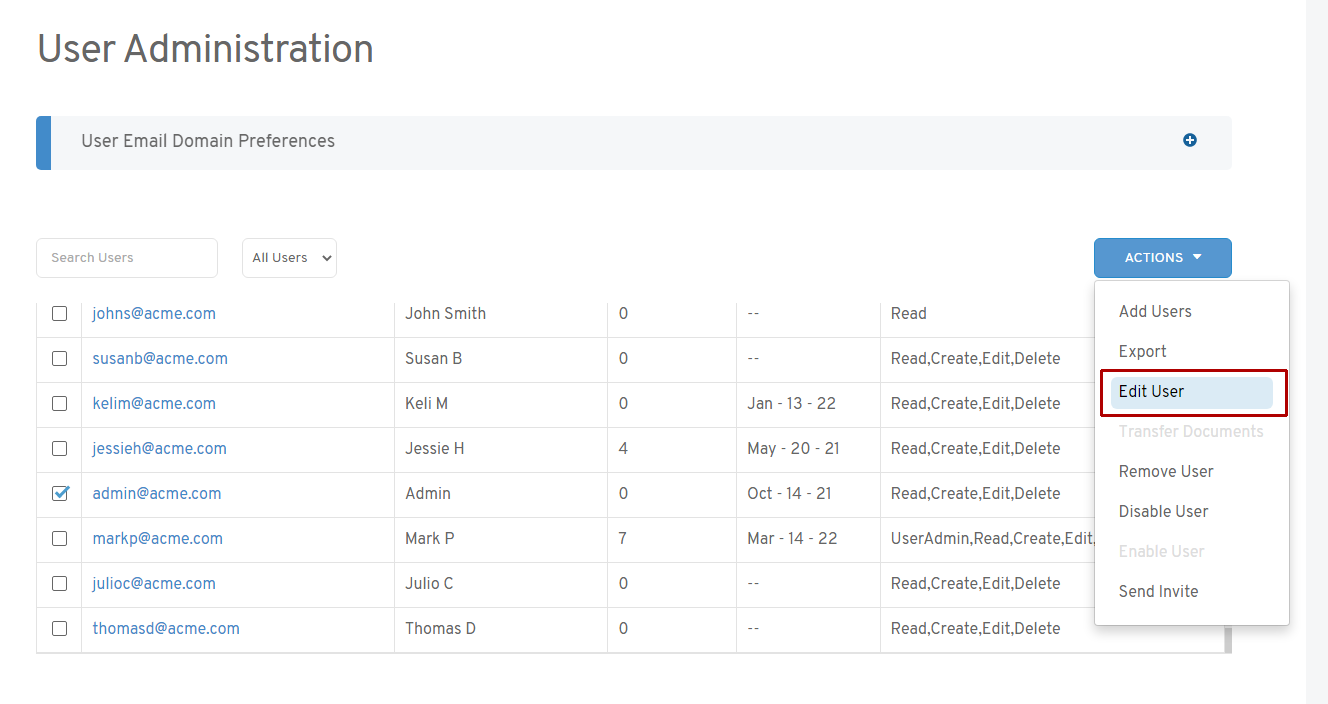
In the User Details pop-in, double-check the user info and then select the Admin group under "Groups for this user." Click Save to finish.
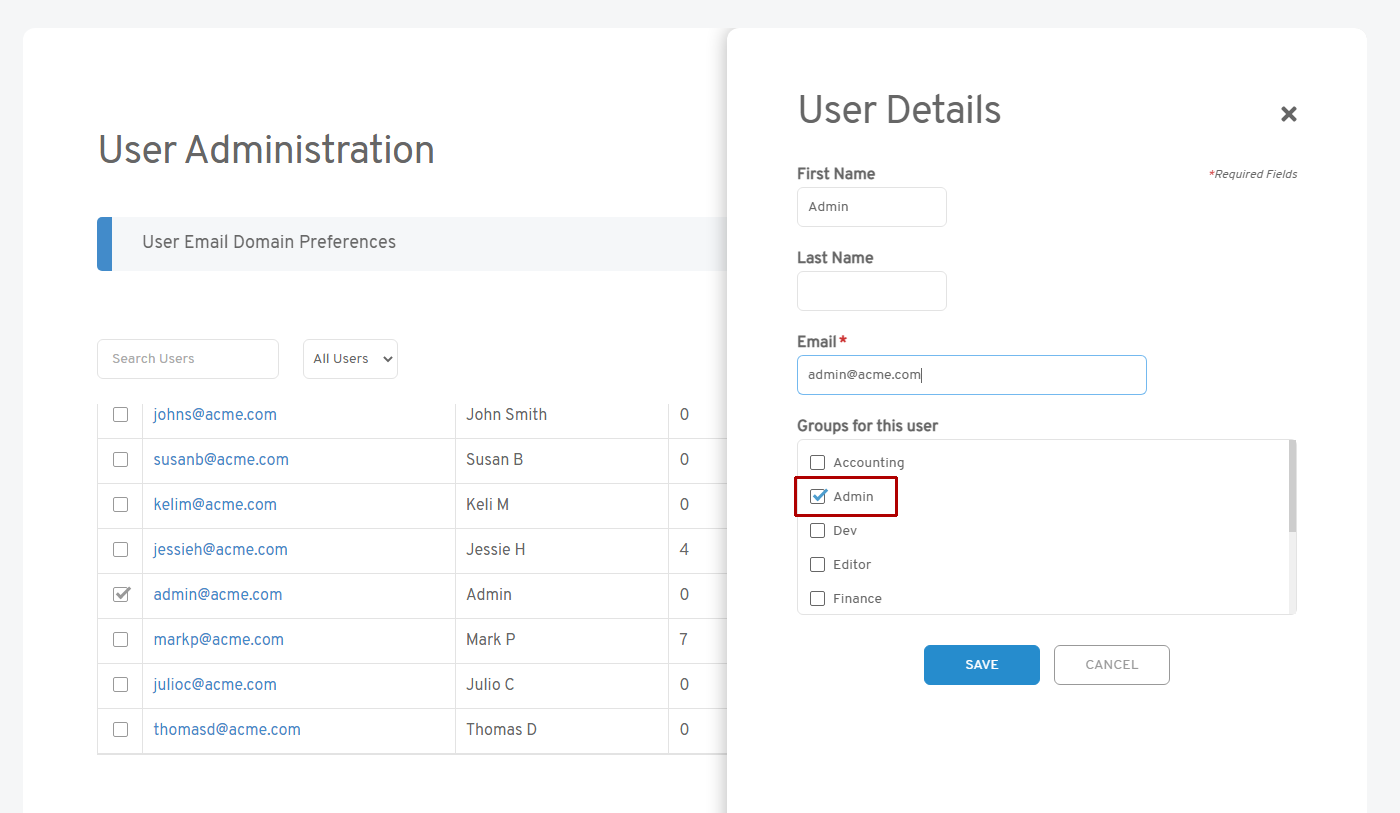
Admins on a SmartDraw license can't edit or create documents. If you want to make sure your admin can also create and edit documents, make sure you also put them in the Editor group.
Users can be assigned to multiple groups. A user can be both an Admin and an Editor.