Users can't edit their own email addresses to prevent them from hijacking a license or documents belonging to the company.
When a user leaves, you can edit the user's email address and change it to an email address you control.
With SSO, this would be done automatically when you remove a user from an access group or changed their system password, but if you're not using SSO, you can accomplish the same task with SmartDraw's User Administration options.
To do so, login to your account and choose User Administration from the left panel.
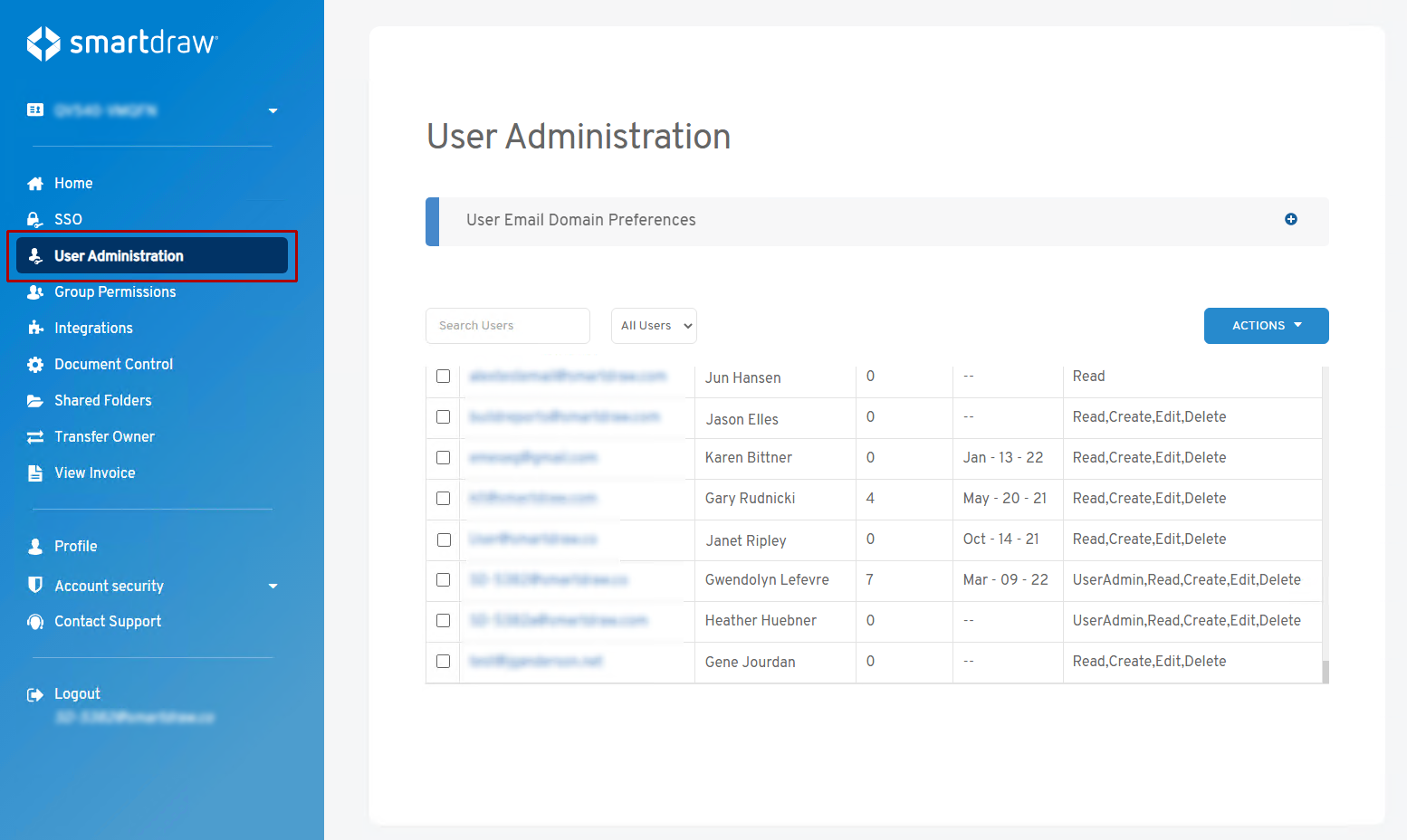
Next, select the user in question and click the Edit User from the Actions drop-down.
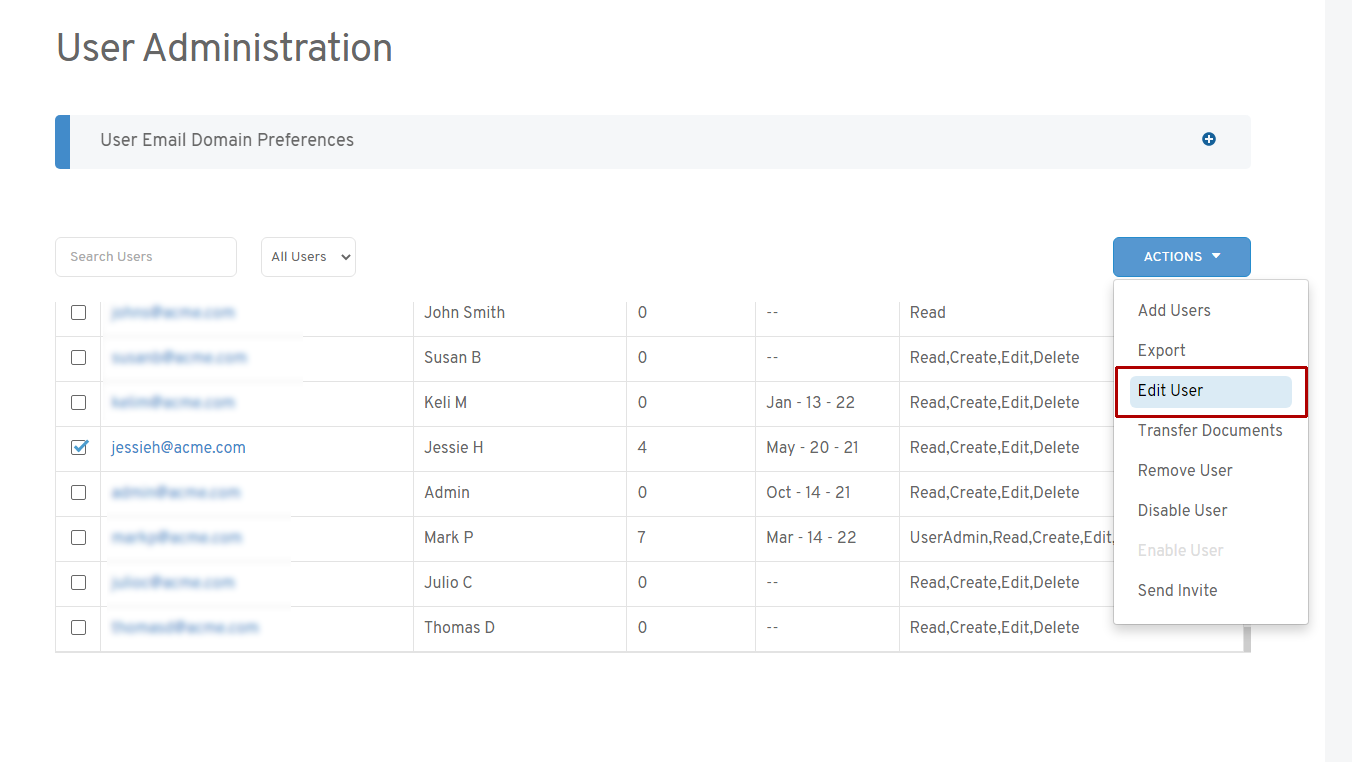
Change the email address to an email you control and hit Save.
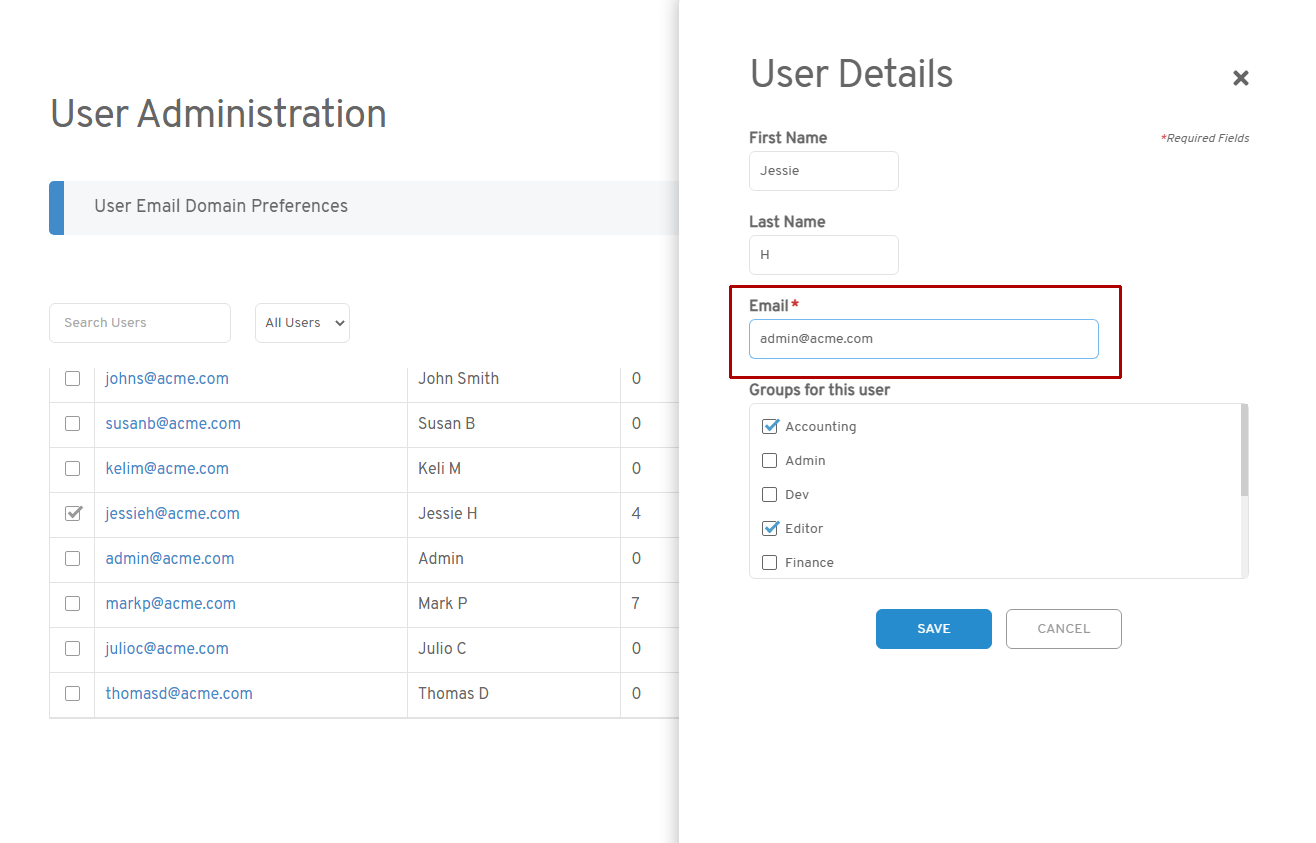
Then login to SmartDraw using this new email address and the "forgot password" feature to set a new password on their account which will allow you to access their documents.