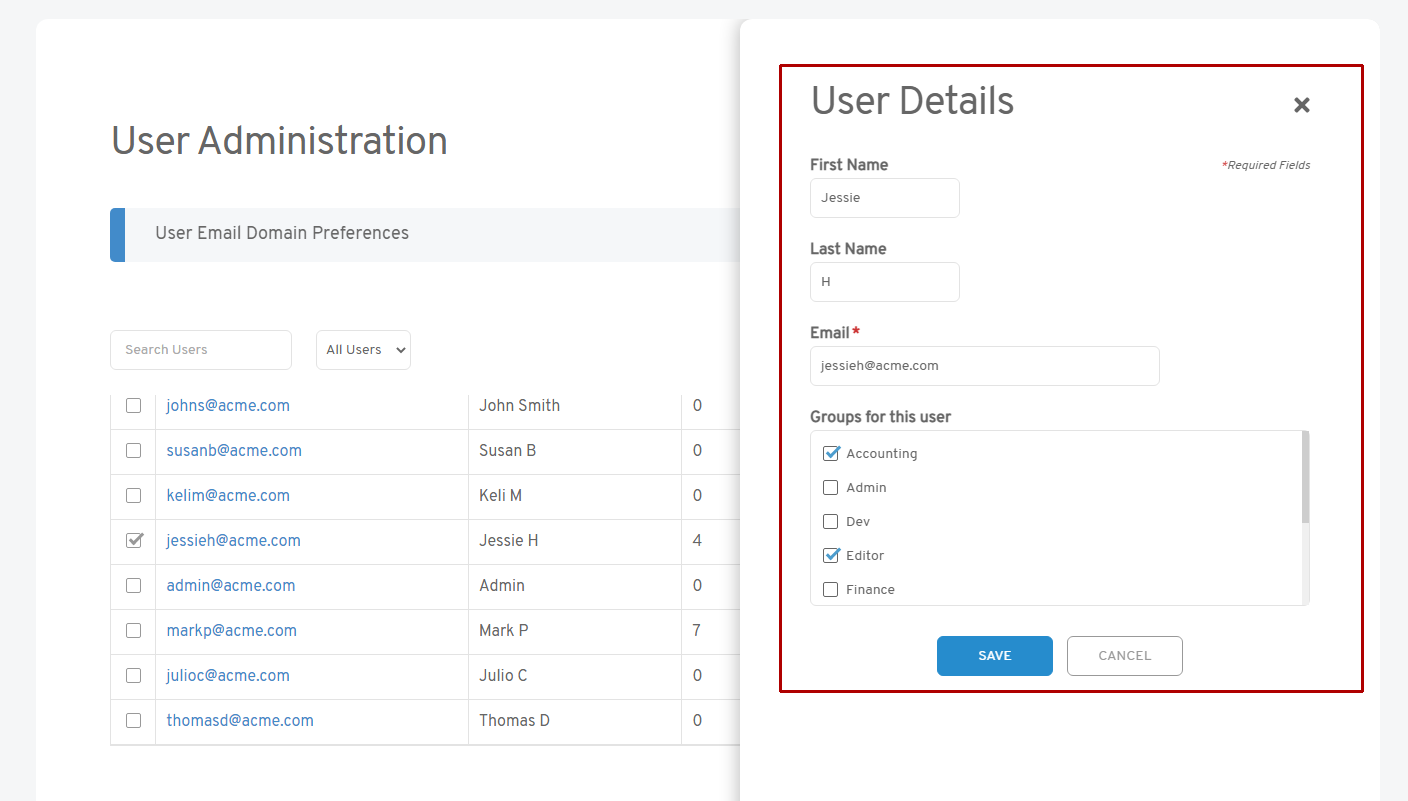You can edit the name or email address associated with any of your users. You can also specify what group they belong in and what rights they have.
First, log in to My Account.
Once logged in, click on User Administration in the left panel.
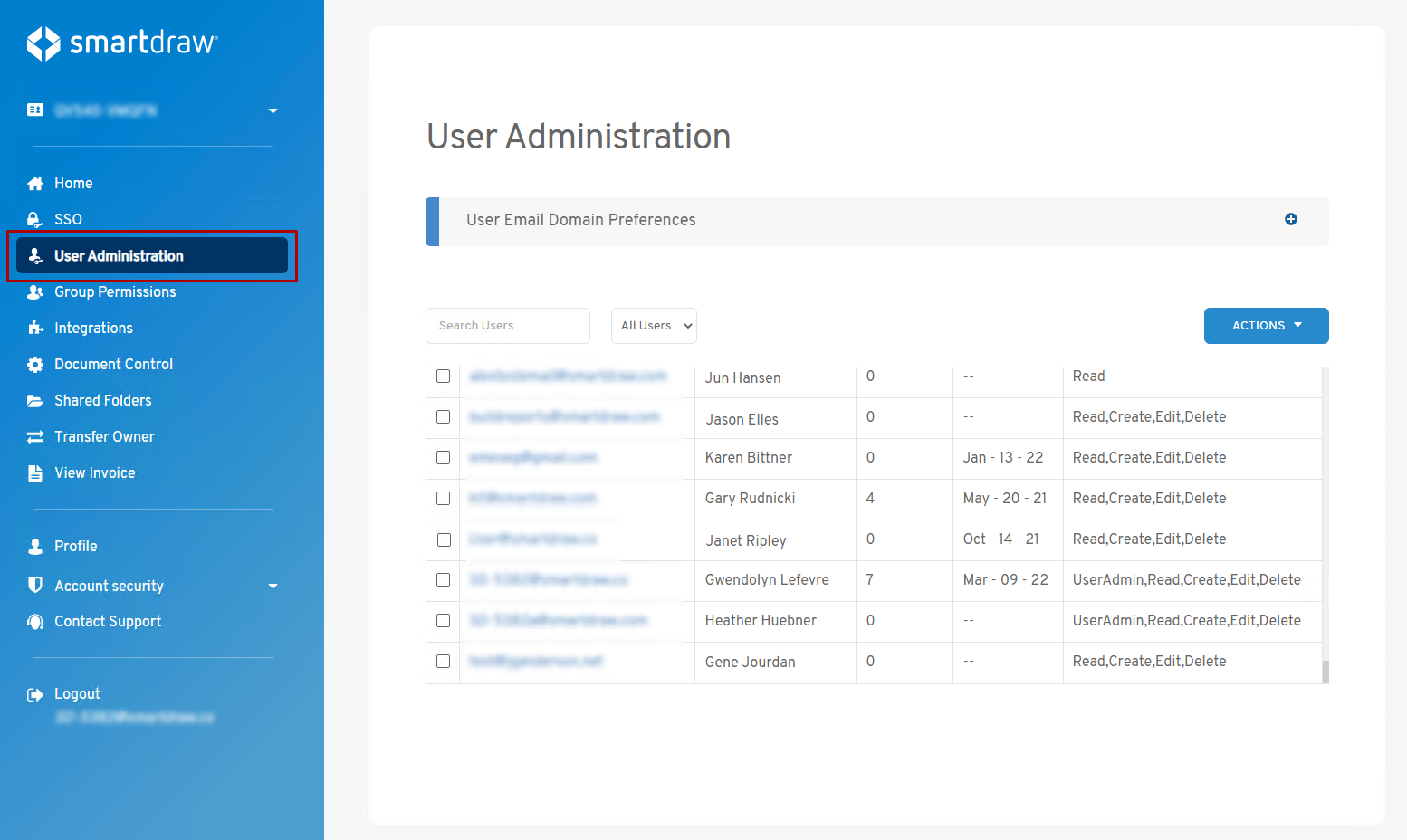
Select the user whose information from your license from the list of users by checking the box by their entry.
From the drop-down under Actions, select Edit User.
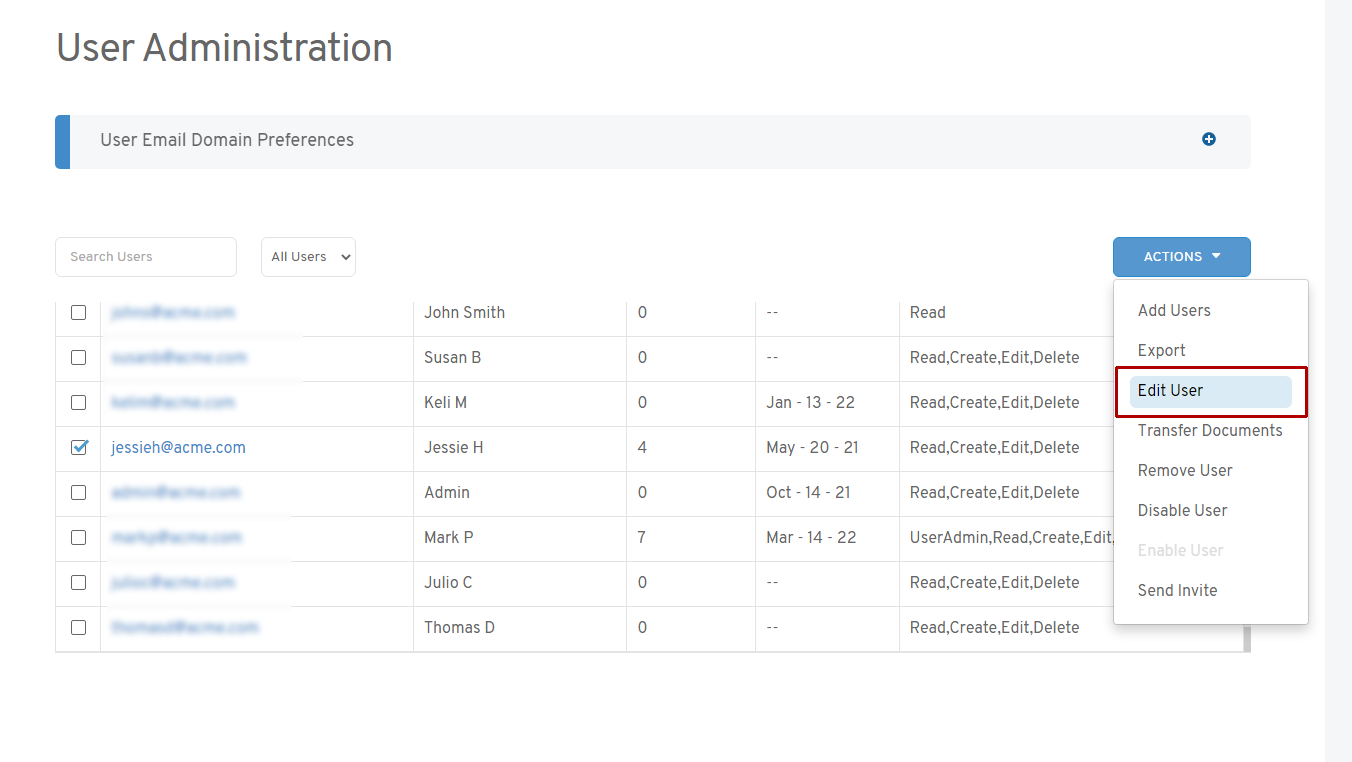
In the pop-in, you can edit the name, email address, and groups this user belongs to. Click Save to commit changes.