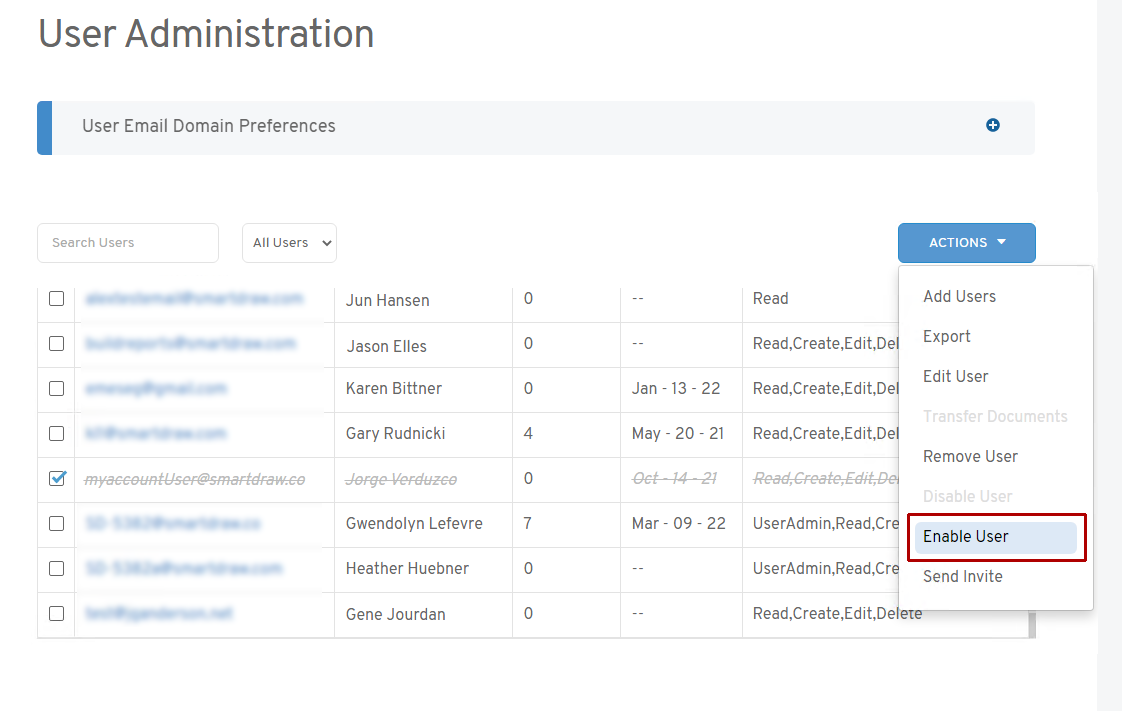You can permanently remove a user from your license, or you can temporarily disable a user to free up a seat.
First, log in to My Account.
Once logged in, click on User Administration in the left panel.
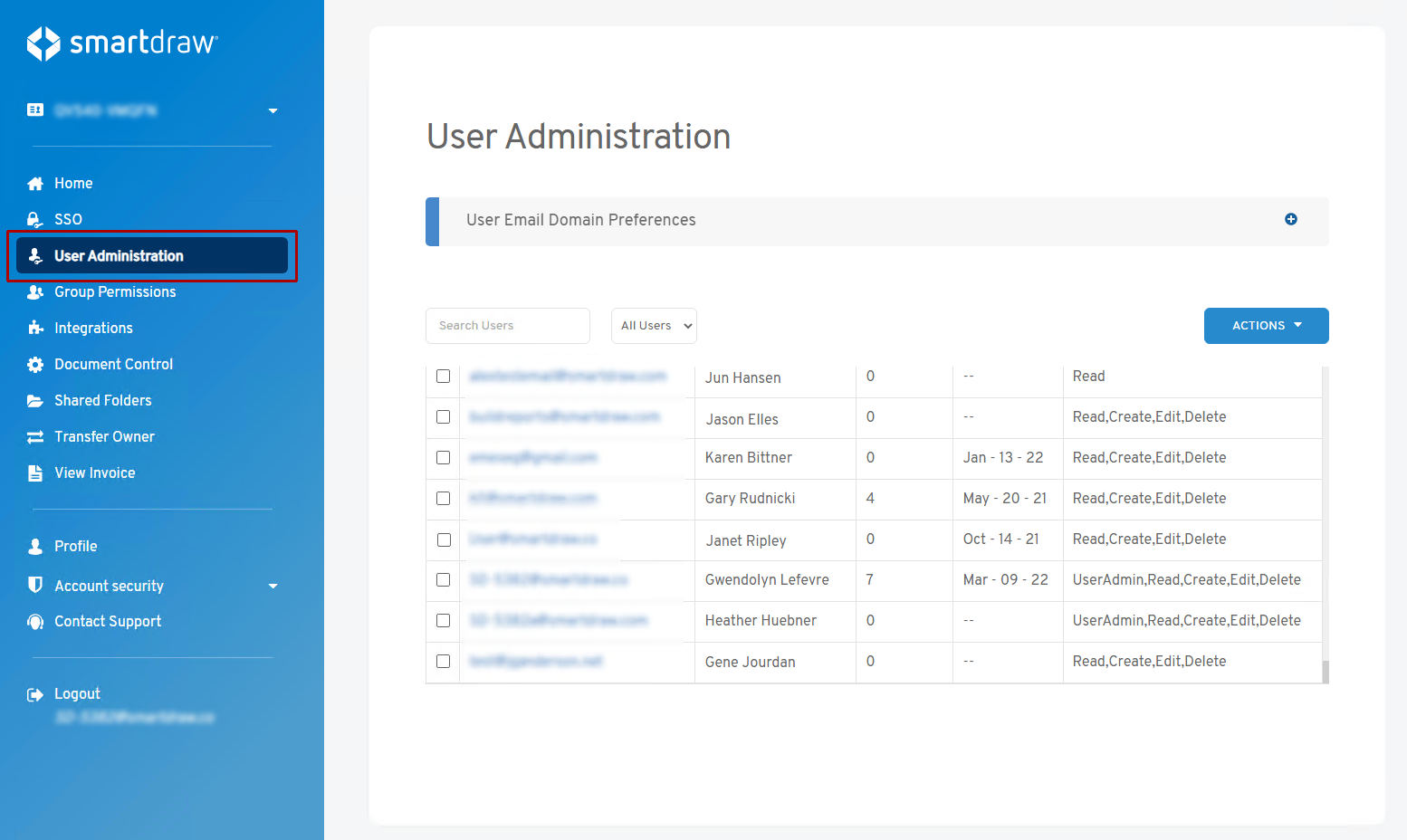
Select the user you want to disable by checking the box by their entry.
From the drop-down under Actions, select Disable User.
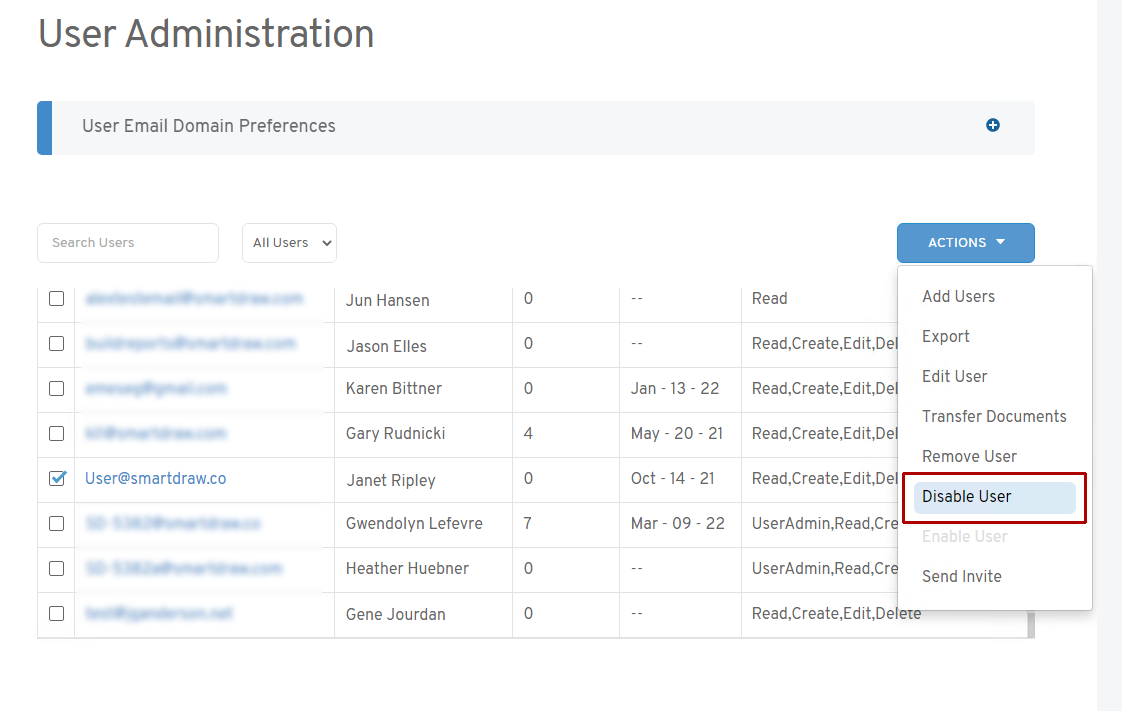
To re-enable the user, select them on the list of users and choose Enable User from the Actions drop down.