SmartDraw lets you export a report of all your users as a CSV file. You will get a list of every user associated with your license, their email addres, their name, the number of documents they've created and when they were last active.
To add users to your multi-seat license, log in to My Account.
Once logged in, click on User Administration in the left panel.
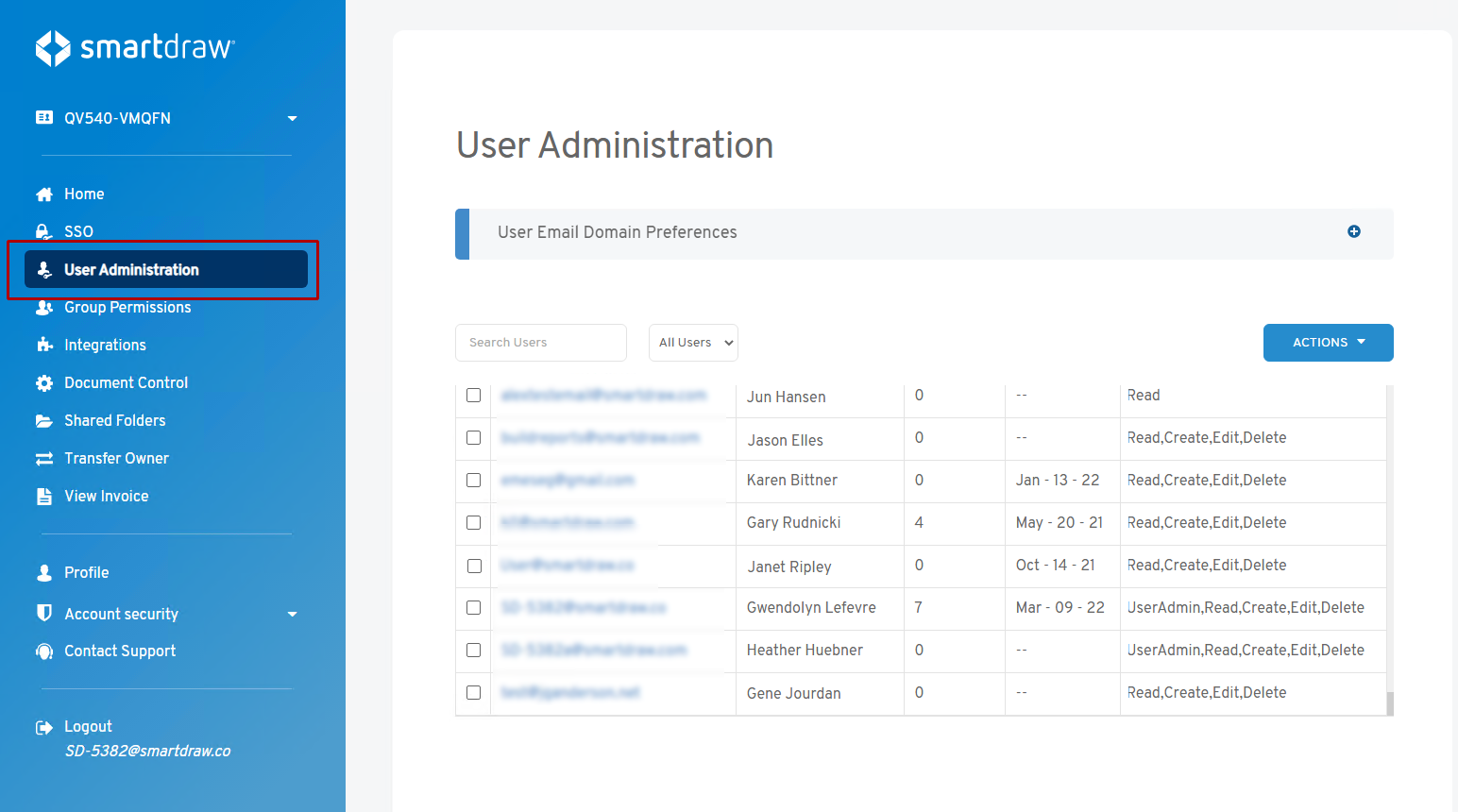
From the drop-down under Actions, select Export.
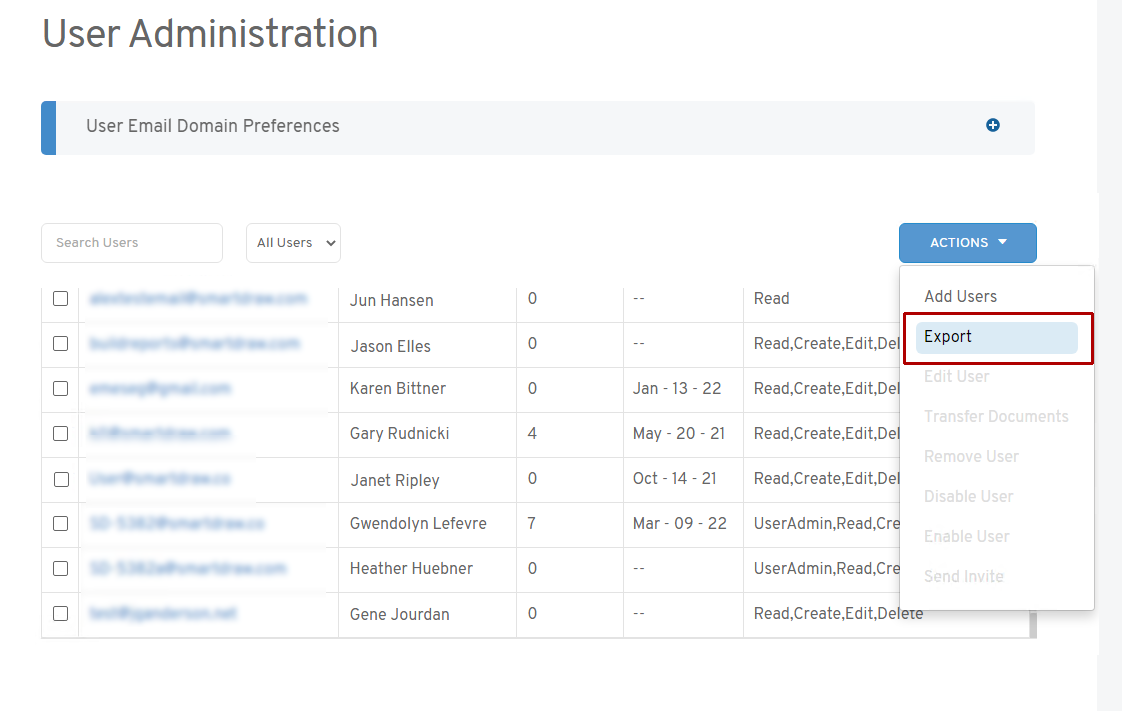
SmartDraw will generate a CSV file and once it's ready it will download automatically from your browser.