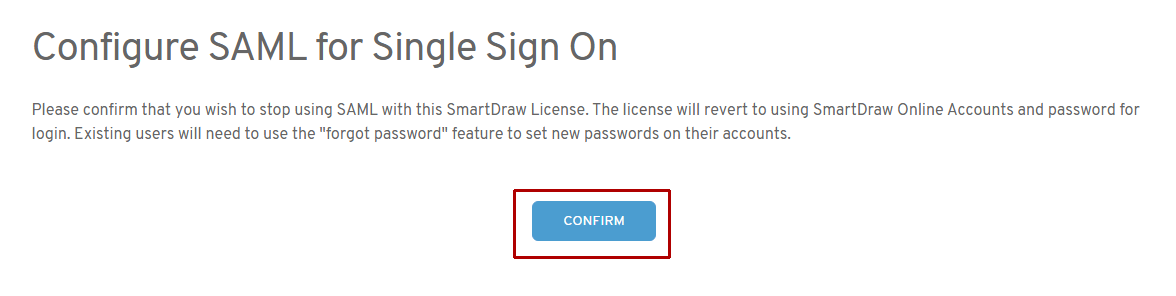To disable SSO, login to your SmartDraw account and click on the SSO tab in the left panel.
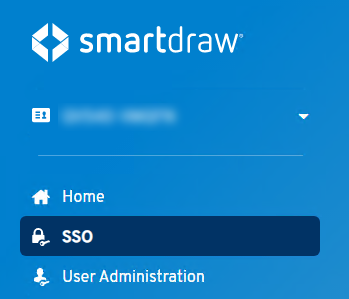
Scroll to the bottom of the page and click on Stop Using SAML button.
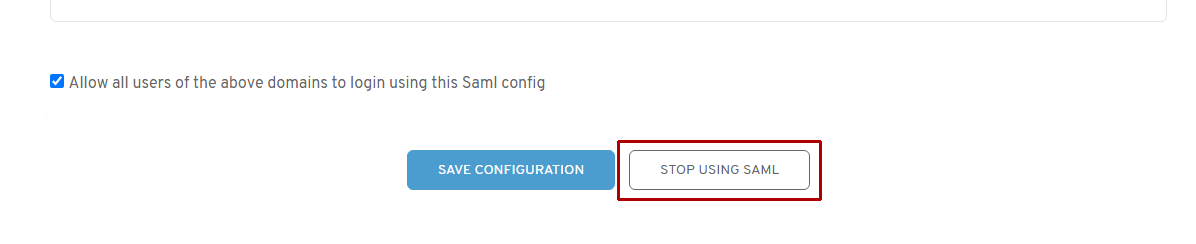
You'll be asked to Confirm since this is a significant change. Your license will revert to using SmartDraw's account system and passwords for login. Your existing users will need to use the Forgot Password feature to set new passwords for their accounts.