To remove a user or users from a multi-seat license, log in to My Account.
Once logged in, click on User Administration in the left panel.
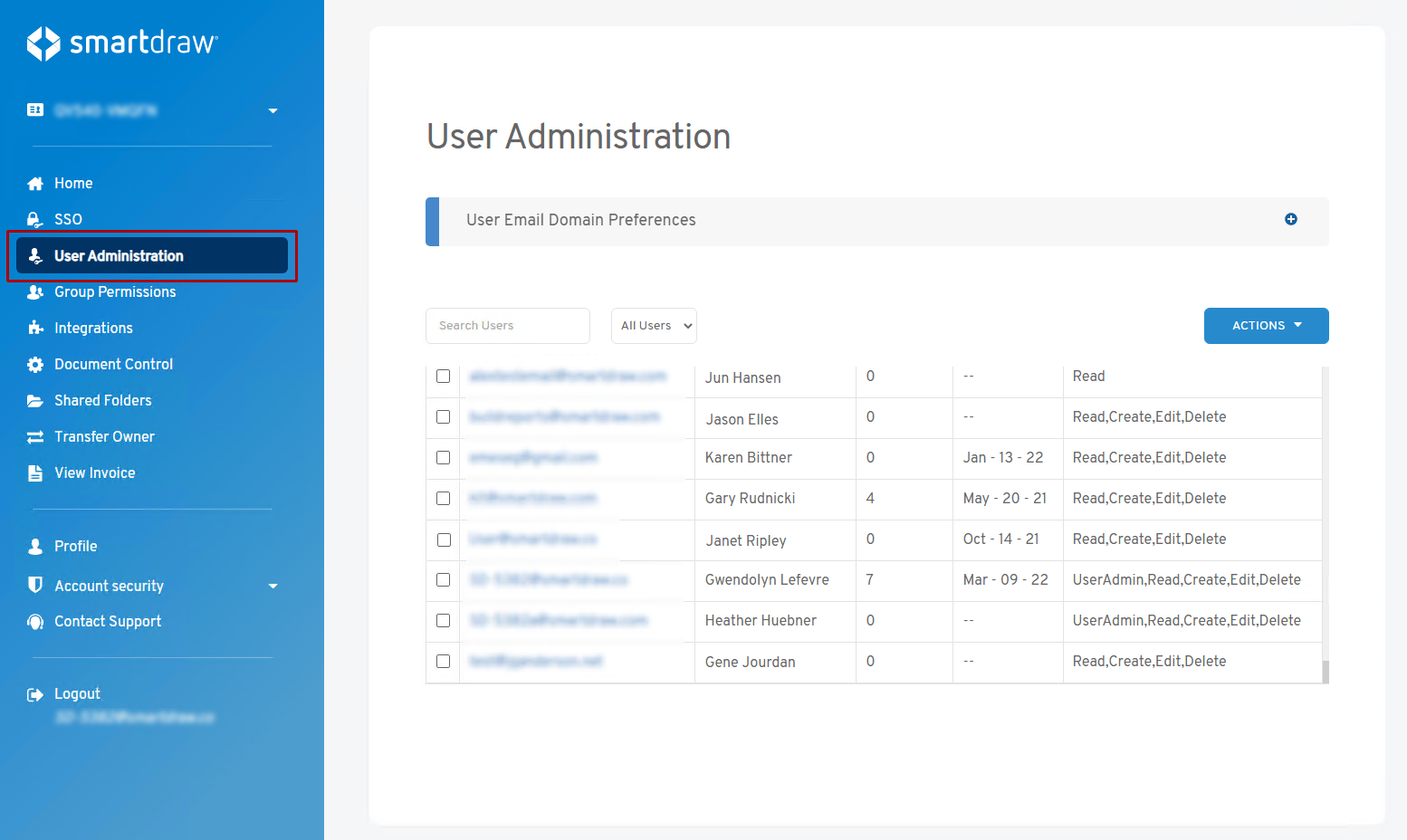
Select the user or users you want to remove from your license from the list of users by checking the box by their entry.
From the drop-down under Actions, select Remove User.
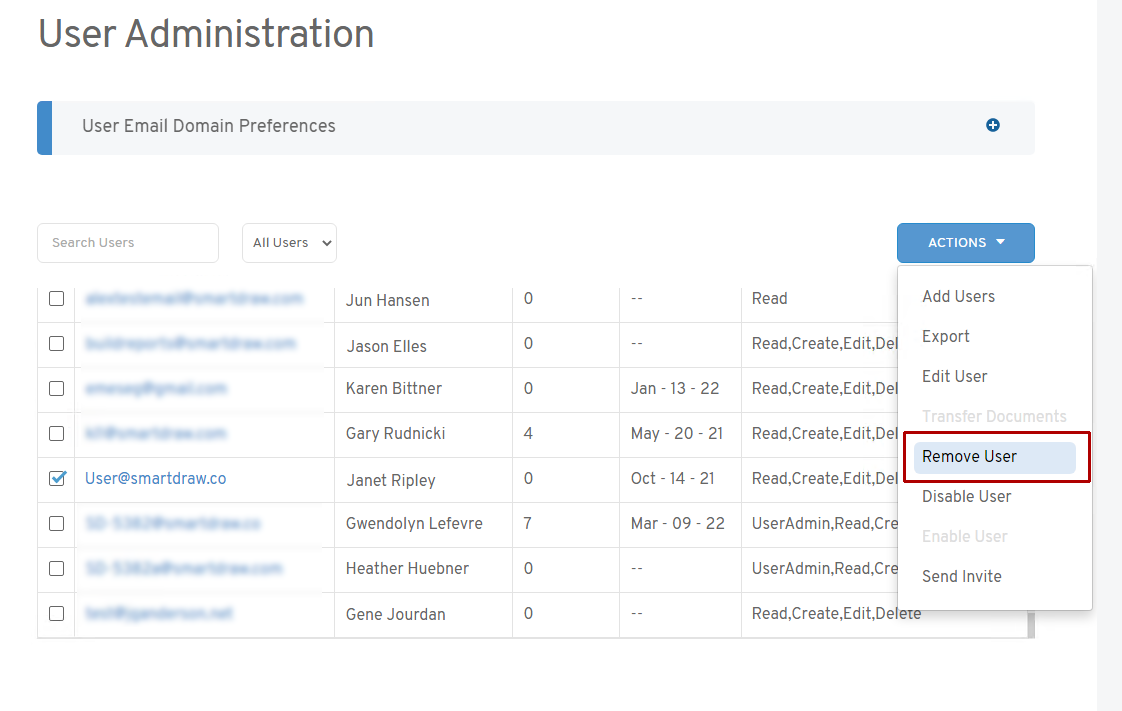
On the Remove User Options dialog, choose an appropriate option and when you're ready, click "Yes, Proceed":
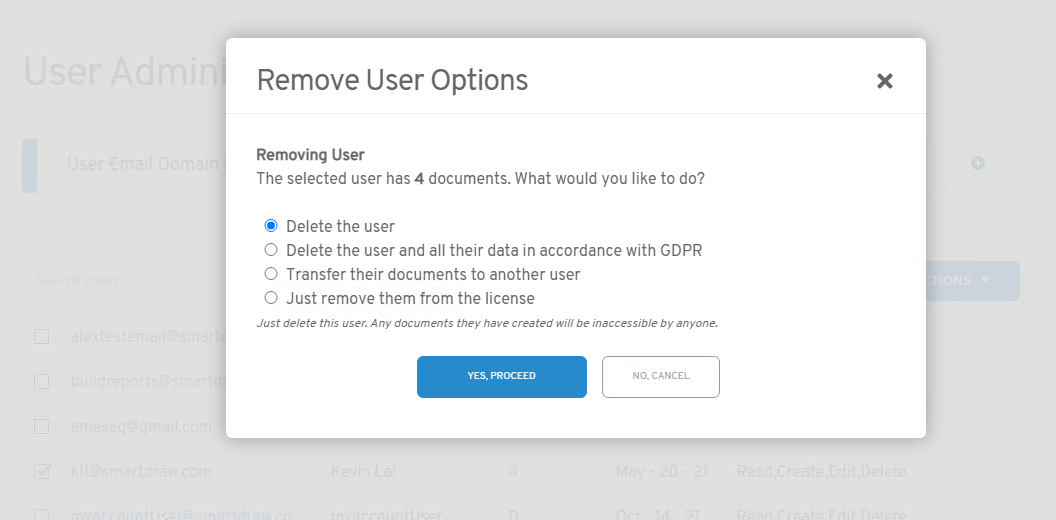
Here are what each option means:
- Delete the user
This will delete the user and any documents they have created will be inaccessible by anyone. These documents are not recoverable. - Delete the user and all their data in accordance with GDPR
Delete this user and all of their data including any documents they have. These documents are not recoverable. - Transfer their documents to another user
Move this user's documents to another user. You will be given the option to select the user to transfer files to and then delete the original user. - Just remove them from the license
Remove the user from this license. They will keep their documents. They will be able to continue using SmartDraw independently from this license. Any documents shared between this user and your team will be un-shared.