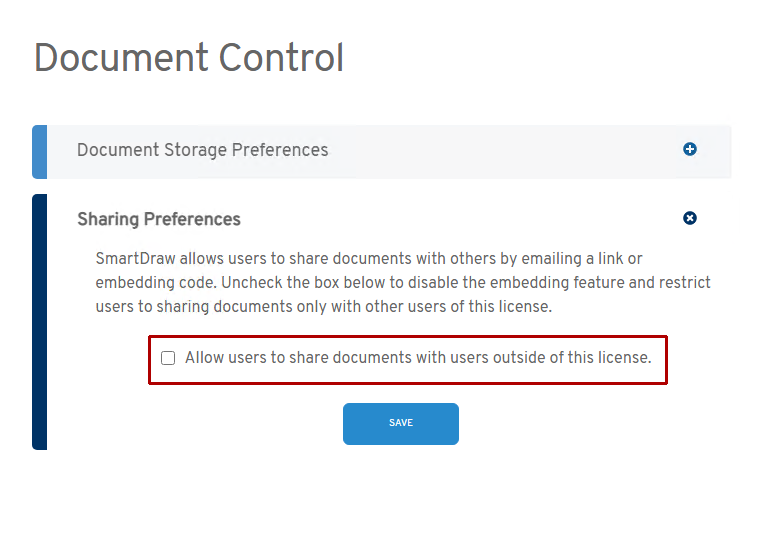SmartDraw allows users to share documents with others either by emailing a link or embedding the diagrams on a website.
You can turn off this ability by logging into My Account.
To change the default sharing options, select Document Control from the left panel.
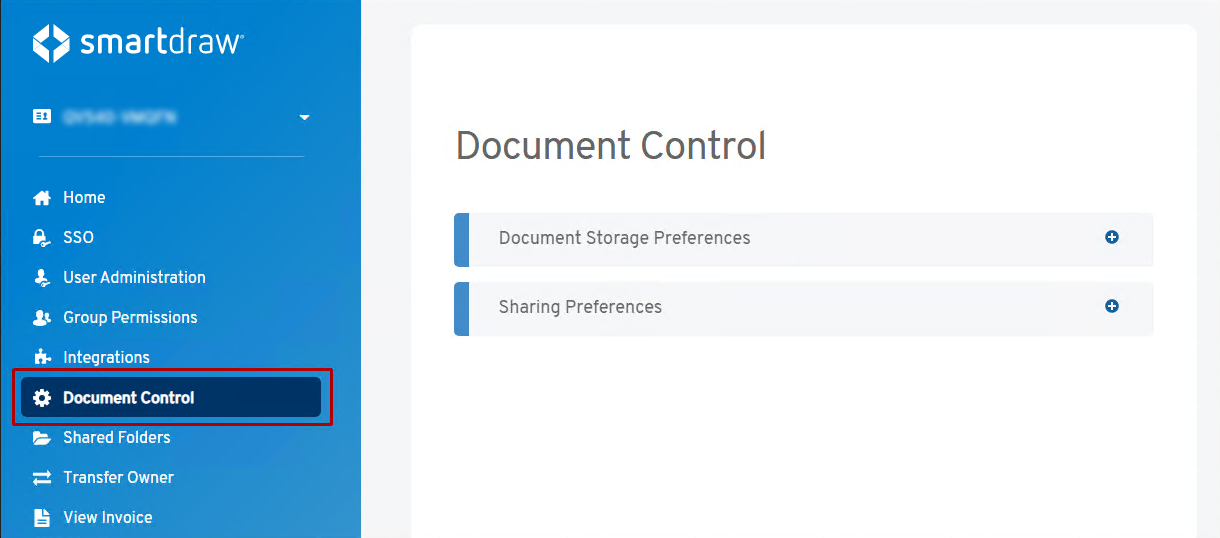
Click on the Sharing Preferences bar to expand those options.
By default, users are allowed to share their documents with anyone by emailing them a link. This sharing link will also work for people who don't own SmartDraw and for users who are outside your organization.
Users can also embed their document on public websites and blogs.
As administrator, you can disable sharing by unchecking the box next to "Allow users to share documents with users outside this license". Doing so will disable the embedding feature completely and restrict users to sharing documents with only other users on your license.