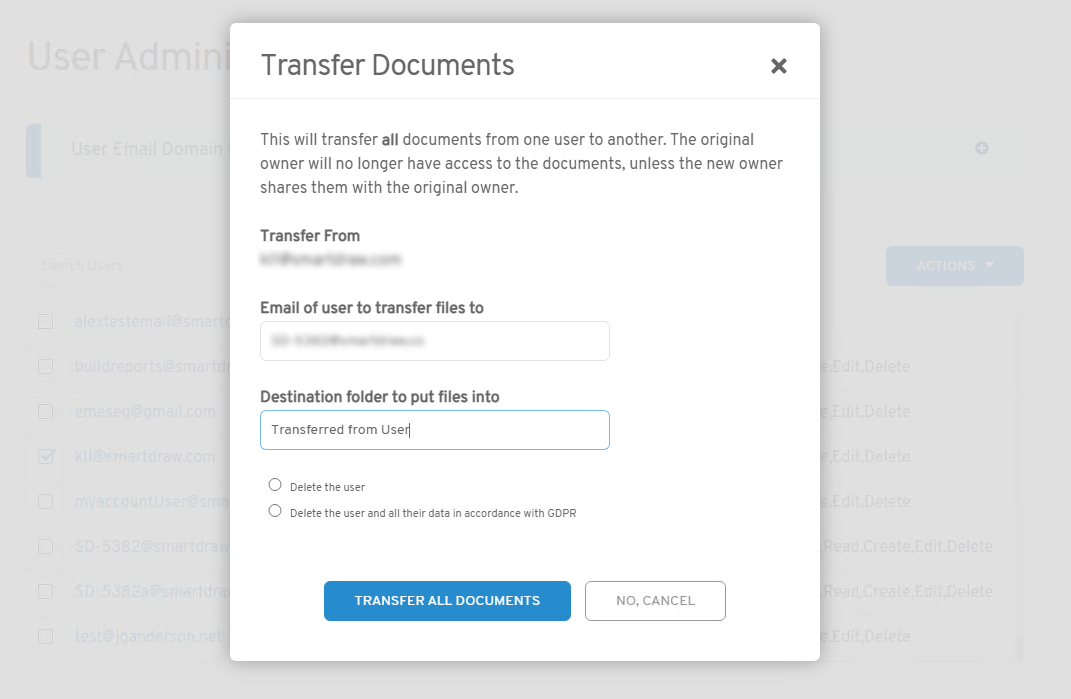To transfer documents between users on a multi-seat license, log in to My Account.
Once logged in, click on User Administration in the left panel.
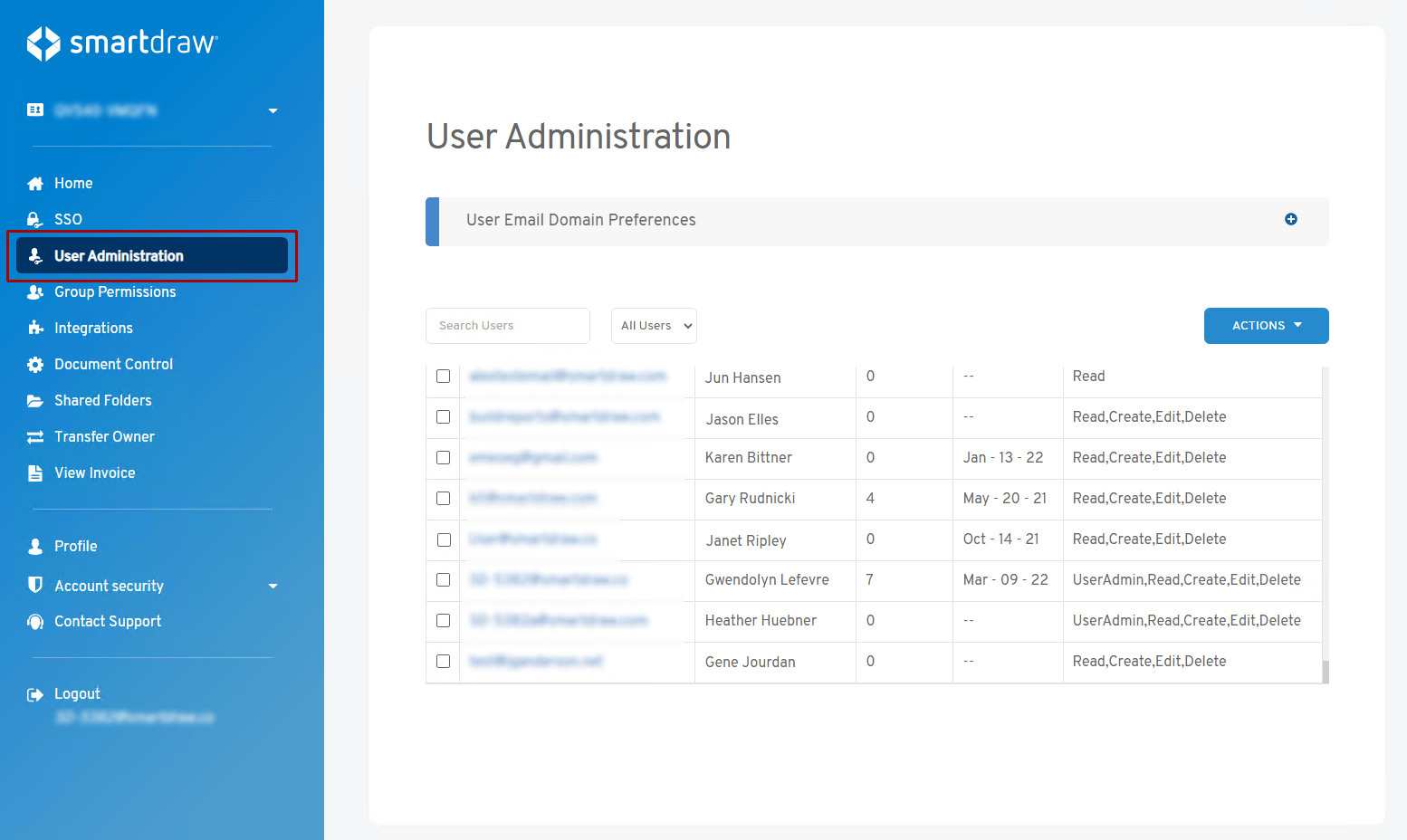
Select the user you want to transfer documents from by checking the box by their entry.
From the drop-down under Actions, select Transfer Documents.
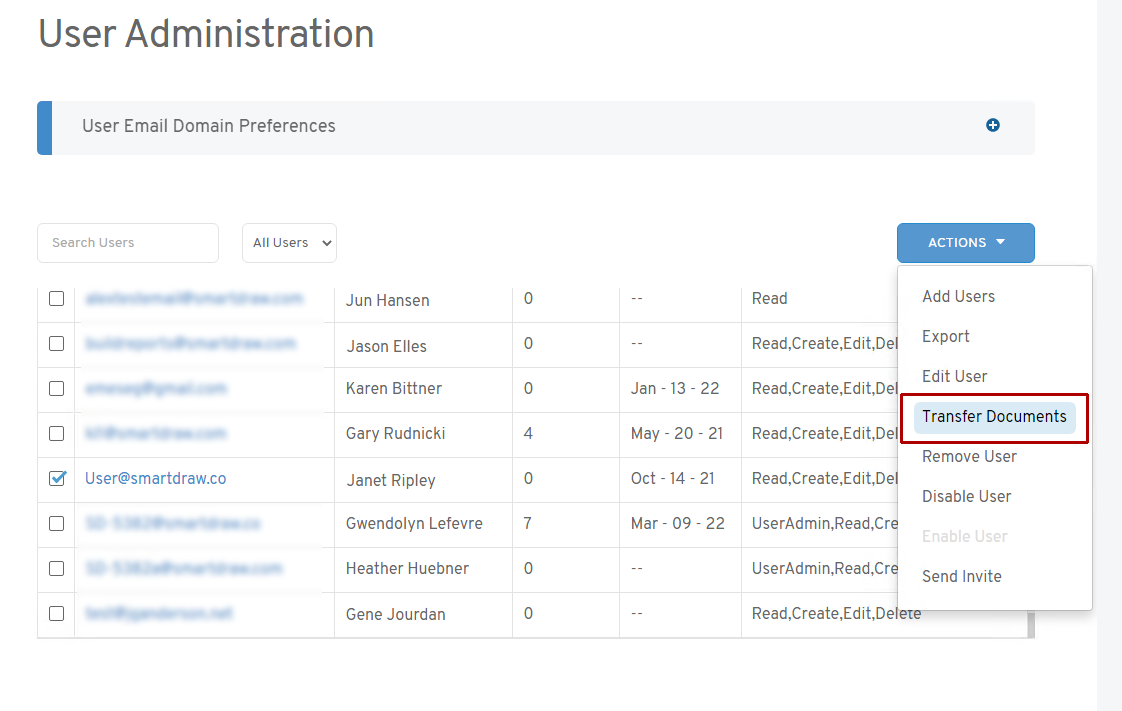
In the Transfer Documents dialog, you'll be able to specify the email address of the other user whose account you will transfer the documents from the selected user. By default, the email address of the main admin account will be selected, but you can select a different user.
You'll also be able to name the destination folder the documents will go to.
As a final step, you can specify if you want to delete the selected user after documents are transferred.