Update Your Profile Information
To update your account information, log into My Account, and click on Profile in the left panel:
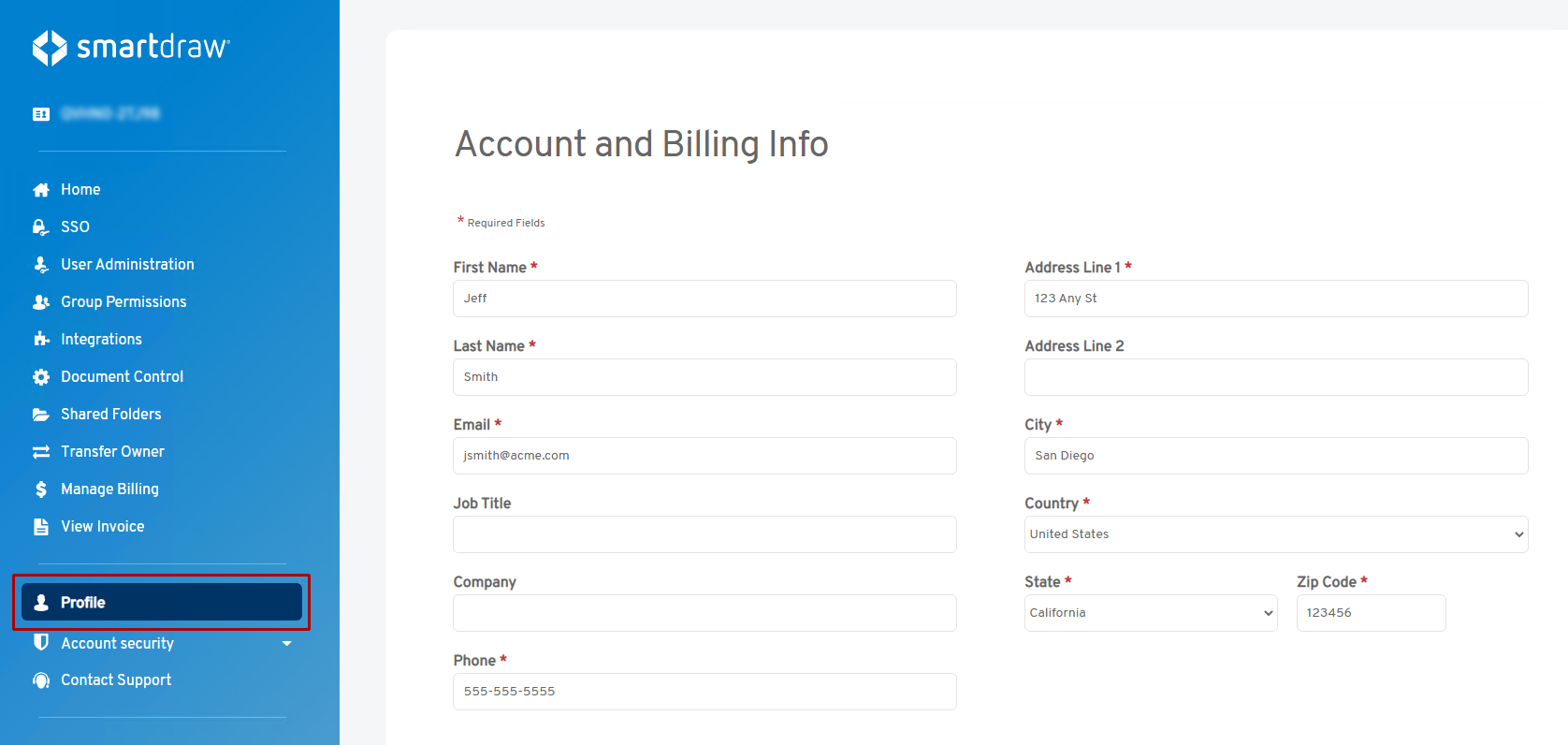
You can then update your information:
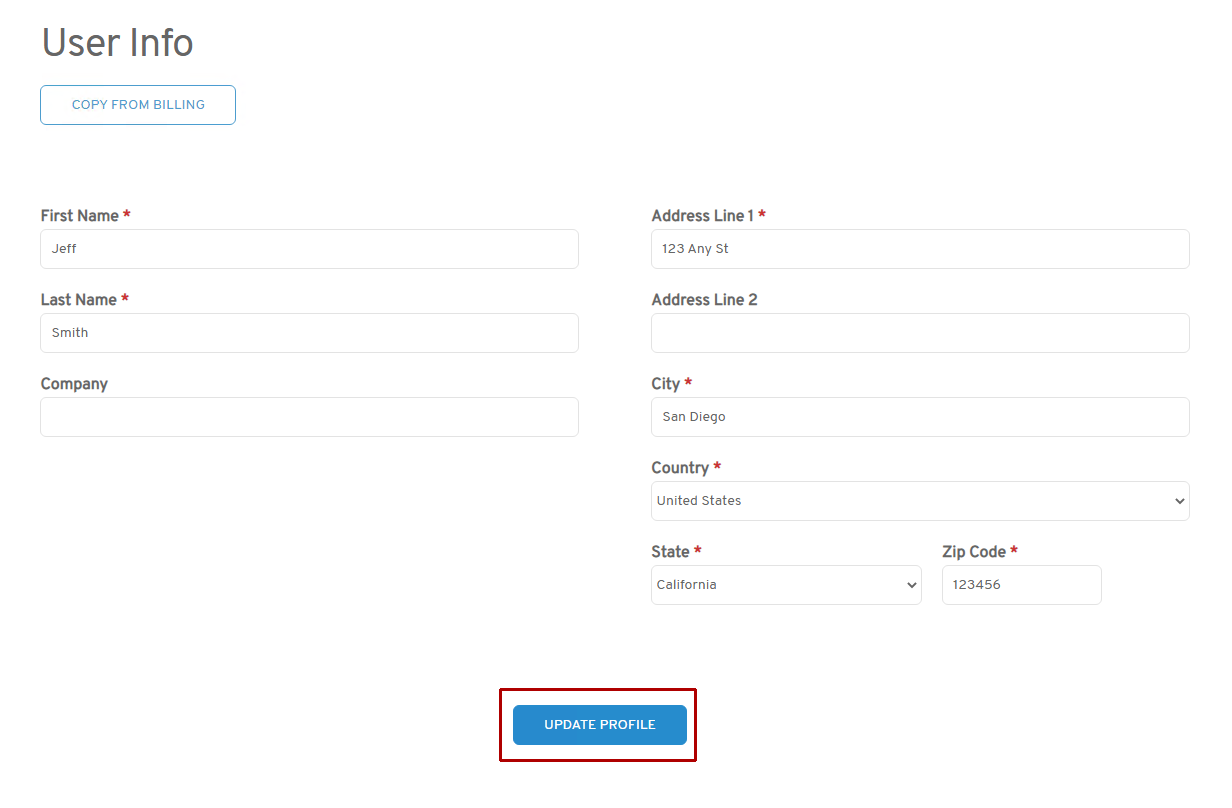
Be sure to click Update Profile to save your changes.
Update Your Billing Information
To update and manage your billing, read this article.
To update your billing information, click on Manage Billing in the left panel of My Account.
To update your credit card, click on Update Your Payment Information.
On the next page, enter your new credit card information and click the Update Payment Info button after the form.
Disable Auto Renewal
If you need to disable your renewal, click the Disable Auto Renewal button.
A note at the top of the page will confirm that auto renewal has been disabled. Your subscription will expire on the date stated and you will lose access to your documents unless you manually renew your account.